-
Click Rework Area
 .
. -
Click the red area that represents the part.
The dialog box shrinks to allow you to select the part in the viewer.
Select the part.
Double-click anywhere in the viewer to confirm your selection and to redisplay the dialog box.
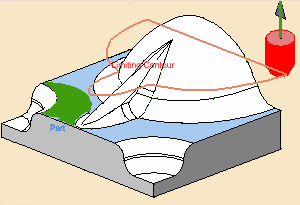
-
Enter a value of 10mm for the Entry diameter and 2mm for the Corner radius (values used in the machining operations).
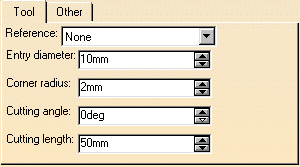
-
Click Compute. This creates a Rework Area which remains the current entity.
The areas that we are going to rework are displayed.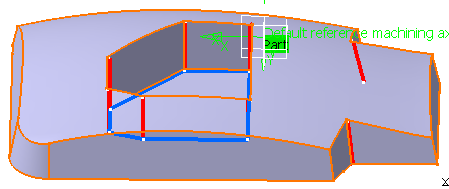
-
Click OK to close the dialog box.
![]()