for the operations you defined in your Manufacturing Program.
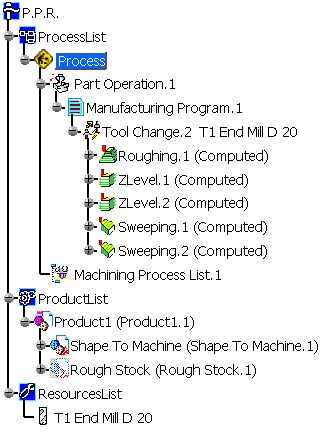
-
Right-click Manufacturing Program.1 and select Manufacturing Program.1 object > Replay Tool Path .
The Display and Analysis dialog box is displayed.
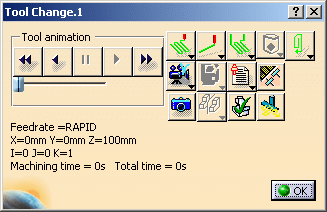
-
Click this icon
 to go from one operation to the next displaying the computed tool path
after each operation.
to go from one operation to the next displaying the computed tool path
after each operation.
If any of the operations were not computed with Replay, they will be computed at this stage.
You can display a photo of how the finished part would look with .
.
Click OK to close the dialog box.
![]()