- You cannot import an Apt file that was generated with the tool center
output point.
The tool center output point option is only available in batch mode.
-
Select the Manufacturing Program entity in the tree, then select Import APT,
clfile or NC code file in the contextual menu.
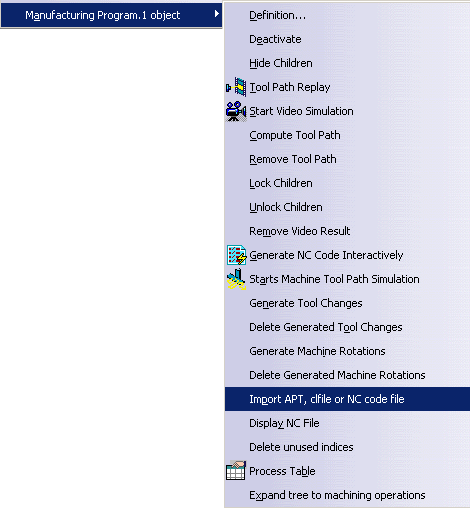
-
In the NC File Import dialog box:
- choose NCCode as the NC data type,
- enter the name of the file you want to import (here,
NC-Example).
The Input File button allows you to browse to the directory where the file is located, - choose the same post processor file as was used to create the
file to import.
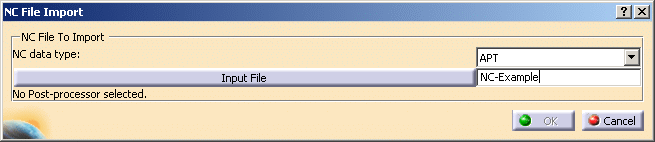
-
Click OK.
For information on generating NC files, see the chapter on generating NC code in batch mode.
![]()