To create the operation, you define:
- the geometry
of the part to machine
 ,
, - the parameters of the
machining
strategy
 ,
, - the
tool to use
 ; you have the
choice of end mill
; you have the
choice of end mill  or
conical
or
conical  tools for
this operation,
tools for
this operation, - the feedrates and spindle speeds
 ,
, - the macros
 .
.
Only the geometry and the guide contour(s) (strategy tab) are obligatory.
ll of the other requirements have a default value
Either:
- make the Manufacturing Program current in the specification
tree if you want to define an operation
and the part/area to machine at the same time, - or select a machining feature from the
list if you have already defined the area to machine and
now you want to define the operation to apply to it.
Open file Basic2.CATPart, then select Machining > Surface Machining in the Start menu.
-
Click Contour-driven
 .
.
The Contour-driven dialog box is displayed.
The dialog box opens at the geometry tab page .
. -
Right-click the red area of the icon, select the part as follows
and click OK in the face selection toolbar to confirm your selection and redisplay the dialog box.
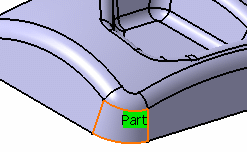
-
Go to the Strategy tab and click Between contours.
-
Go to the Radial tab,
select Constant on part in the Stepover list and select the guides and stops as shown.
(Click a label, select an edge and click OK in the Edge selection toolbar. Repeat this step for each label). -
Change distance to 5 mm.
-
Select From guide 2 to guide 1 and click Tool Path Replay
 .
.
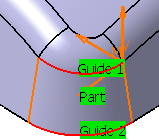
The result is of an equal distance on the part surface from guide 2 to guide 1.
Note the bottom of the machined area and how the paths remain perfectly parallel to each other
but because of the shape of the surface they finish gradually on guide 1.
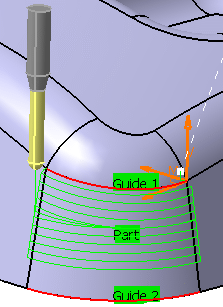
-
With the same parameters, switch to Maximum on part and click Tool Path Replay
 .
.
There is a variation in the distance between the paths on the surface but the paths respect
both guide 1 and guide 2. There is no gradual finish on Guide 1 as there was with Constant on part.
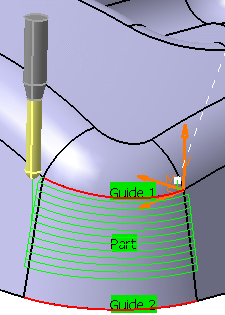
![]()