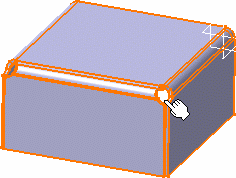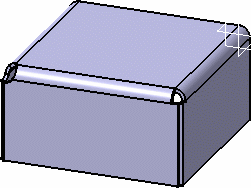|
This task explains how to redefine automatic
corner relieves on a Sheet metal
part. |
 |
Open the
CornerRelief01.CAPTPart model from the samples directory. |
 |
-
Double-click the bend on which the corner relief you want
to redefine is located.
It may be easier to double-click it from the specification
tree.
The Bend Definition dialog box is displayed.
|
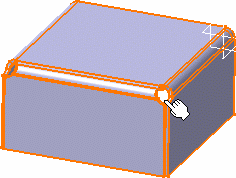 |
|
-
Click the More button and select the Bend Corner Relief
tab.
This tab is similar to the
Corner Relief tab of Sheet Metal Parameters dialog box.
|
|
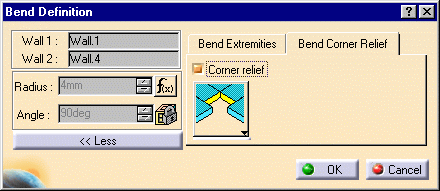
|
|
-
Choose a new corner relief type, and click OK
to validate.
This definition will apply to the current corner relief,
and will prevail over any other corner relief definition you may enter
through the Sheet Metal Parameter dialog box.
|
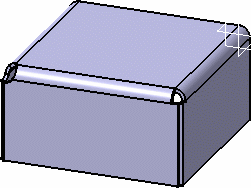 |
|
 |
![]()