This functionality is only available with SheetMetal Design.
Open the BendExtremities01.CATPart document from the samples directory.
-
Select the Automatic Bends icon
 .
.
The bends are created.
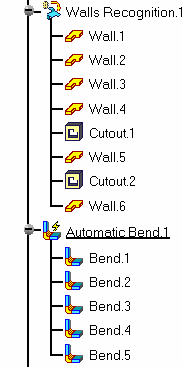
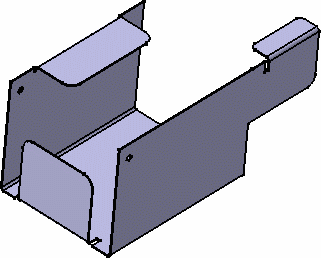
-
Double-click the bend of interest: Bend.4
The Bend Definition dialog box opens. -
Right-click the Radius field: the contextual menu appears.
-
Deactivate the formula:
you can now change the value.
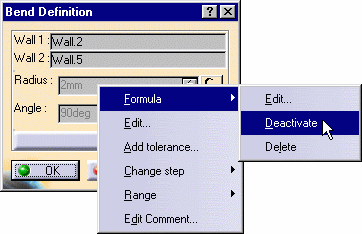
-
Enter 4mm for the Radius and click Preview.
Bend.4 is modified.
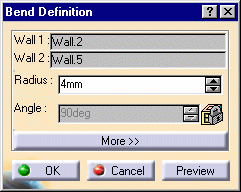
-
Click the More button to display further options:
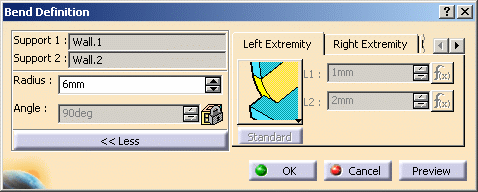
- the left and right extremity settings (see also extremities definition settings)
- the corner relief definition settings
- and the bend allowance settings.
-
Within the Left Extremity tab, choose the Mini with round relief bend extremity type, deactivate the L1 and L2 length formulas, and set them to 6mm and 3mm respectively.
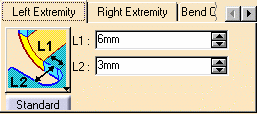
-
Click the Right Extremity tab, and choose the Curved shape type.
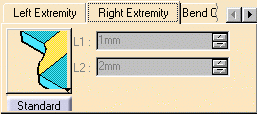
-
Click OK in the Bend Definition dialog box.
The bend is modified with the specified options
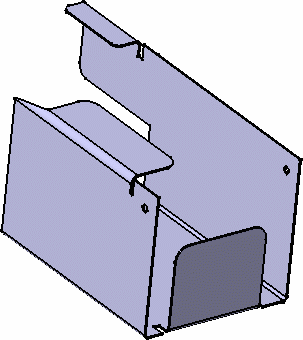
- the extremities definition settings,
- the corner relief definition settings,
- and the bend allowance settings.
![]()