Open the FlatBend1.CATPart document from the samples directory.
-
Select the reference wall then the Bend From Flat icon
 .
.
The Bend From Flat Definition dialog box opens.
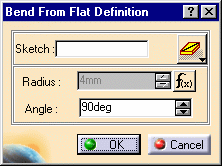
-
Select a sketch (Sketch.3 here).
This sketch must necessarily be a line.
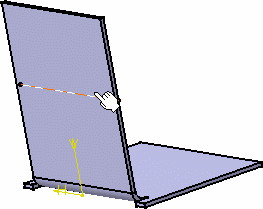
-
You can choose the line extrapolation option:
-
 the line is extrapolated up to the wall edge (Bend From Flat Until)
the line is extrapolated up to the wall edge (Bend From Flat Until) -
 the line is not extrapolated, and the bend is limited to the line's length
(Bend From Flat Length)
the line is not extrapolated, and the bend is limited to the line's length
(Bend From Flat Length)
The Radius value is the one defined when editing the sheetmetal parameters:
Right-click the Radius field and select Formula -> Deactivate from the contextual menu to change the value.
-
Set the angle value between the generated wall and the reference wall.
-
Click OK to create the bend.
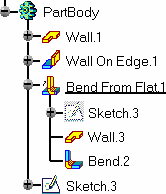
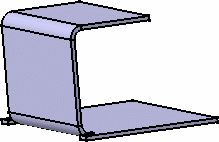
- When creating such a bend on a reference wall (first wall), an arrow indicates which part is to be folded. Click this arrow to invert the side that will be bent.
- Such bends cannot be created, if the section to be folded already intersects the part.
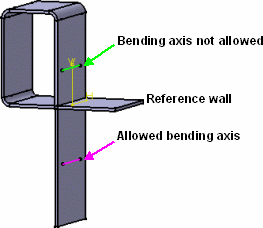
- Bends from line should be performed on end walls, or prior to creating further walls on the bent one.
- Perform the bend before creating the stamping features, as stamps are not retained when the part is folded with the bend.
![]()