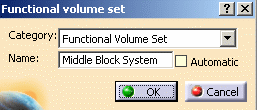
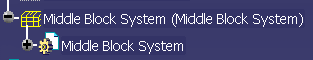
|
|
This task explains creation of a functional volume set. You first need to create a functional volume set so that you can create functional volumes within it. | |
|
|
1. | You can
create a functional volume set at any level in the specifications tree. To
do this, open your document in Structure Functional System Design and click
the Functional Volume Set button
|
| . | 2. | CATEGORY: Select a category by clicking the down arrow in the Category field. Only Functional Volume System is included as a sample. If your administrator has created other categories then click More to display the Class Browser and make your selection. |
| 3. | NAME: The application can assign a name to the system you are creating using the object naming function if you check the Automatic checkbox. If you want to assign your own name then uncheck the box and enter a name, in this case Middle Block System. Click OK to create the system. | |
| 4. | Click OK
to create the system. It will display in the specifications tree.
|
|
![]()