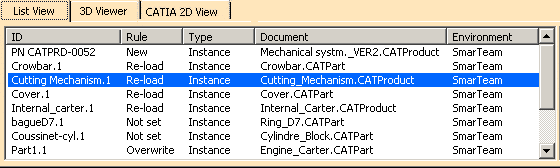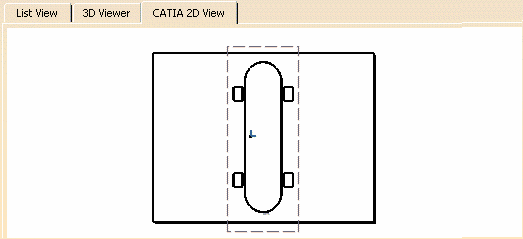List View Tab
|
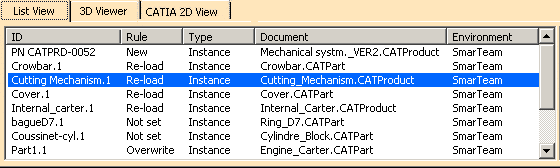 |
|
The List View is a tabular view of the
reconciliation tree. |
| ID |
Indicates the name of the displayed object. |
| Rule |
Indicates the rule applied to the document:
Overwrite in SmarTeam, Reload from SmarTeam, or
New Object in SmarTeam |
| Type |
Indicates the type of the displayed object:
- Part and/or Product if Part & Document is selected in the
scrolling list or
- Instance if Instance is selected in the scrolling list.
|
| Document |
Indicates the name and the path of the
document. |
| Environment |
Indicates the selected database (SmarTeam). |
|
For more information, see
Using the Sort Tool.
3D Viewer Tab
|
 |
|
The 3D Viewer tab enables you to
visually compare the object loaded in the CATIA session and the one stored
in SmarTeam. For more information, see Using the
Viewers.
CATIA 2D View Tab
|
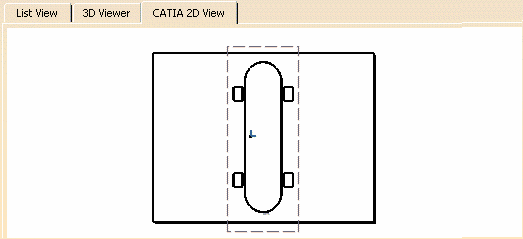 |
|
A
CATIA 2D View tab is now displayed in the lower part of the
Reconciliator window. It previews CATIA CATDrawing documents. You can
improve the view of the active sheet inside this CATDrawing document using
zoom in and zoom out capabilities. |