Two scenarios are described:
You can launch a reconciliation process via CATPDMReconcileSTBatch. The entire process will be automatic. It uses a particular syntax. The basic syntax must include:
- List of file names of the root documents (giving a list a file names is equivalent to launch interactively the reconciliation command from File > Desk).
- Rules to be applied on each document.
- SmarTeam user name and password for connection.
The batch process uses as input the root of the assembly on which the reconciliation will be done.
Running CATPDMReconcileSTBatch
As a reminder, when running batches, you must always use the catstart command to set the global environment (for more details, see the Infrastructure Guide, Basic Tasks, Starting a Session on Windows).
e.g. in a MS-DOS window:
-
Change to the default folder in which the product is installed. The default folder is:
C:\Program Files\Dassault Systemes\B17\intel_a\code\bin -
Set the global environment.
catstart -env CATIAR17 -direnv D:\CATIAEnv -
Start the reconcile batch
CATPDMReconcileSTBatch -user -joe -file "E:\BatchReconile\RootProduct.CATProduct" -simul Rule
Syntax
The syntax to be used is the following:
CATPDMReconcileSTBatch -user xxx [-pwd xxx] -file filename [-simul
(Execute|Rule|NoRule)] [-reload docname] [-keepExternal docname] [-inxml
filename] [-completeWithDefaultMapping] [-epexml fileName] [-queryName
queryname][-autoPreselect] [-noCheckout] [-xml filename] [-checkDoc
numberOfDocs] [-outputFileList filename]
Note: "filename" stands for the document path and "docname" for the document name.
As described in the following table, all parameters are not required. The parameters can be written in any order. In case of missing, wrong of conflicting parameters, an error message is contained in the trace file (see Diagnostics).
| Parameter | Description | Mandatory/Optional |
| -help | Help | optional |
| -user xxx | User for SmarTeam connection. | mandatory |
| -pwd xxx | User password for SmarTeam connection. | Optional if no password is required for the connection; mandatory otherwise. |
| -file filename | Name of the CATIA file to be loaded and reconciled. Several file statements are possible (-file c:\supplier\Part1.CATPart -file c:\supplier\Part2.CATPart).However only one root product could be reconciled (see Restrictions) | mandatory |
| -simul Execute|Rule|NoRule |
Enable not to execute Save
or Apply in SmarTeam database. Rule means that the mapping and rules are set but neither the reconciliation is applied nor the save is done NoRule means that only reconciliation session creation is done. This is equivalent to run the interactive reconcile command without doing anything else. If the -simul option is not set, the reconciliation will be applied and if the reconciliation is successful, a save will be done in the SmarTeam database. If the reconciliation is not successful, data are not saved in SmarTeam but checked-out documents are kept ; a report explaining the failure is also generated (see Diagnostics). |
optional
|
| -reload docname | Enable to set rule to
Reload instead of Overwrite for an object with a specified name.
Several reload statements are possible (-reload Part1.CATPart -reload Part2.CATPart) |
optional
|
| -keepExternal docname | Enable to set rule to Keep as External reference for an unloaded document. Several keepExternal statements are possible (-keepExternal Part1.CATPart -keepExternal Part2.CATPart) | optional |
| -autoPreselect | Execute Automatic Preselection on the assembly to be reconciled. Not to be used with any of the following options: reload and keepExternal. | optional |
| -queryName queryname | Name of the criterion to be searched (Default is Query By Latest Available Revision). This is required when we have multiple queries and want to execute the non default query. | optional
The default query is -Latest Available Revision- |
| -epexml filename | Enables to generate an EpeXML file that will be used with option -inxml | optional |
| -inxml filename | Enables to specify an input EpeXML file to restart the batch from a previous reconcilation session; this option should be used with -completeWithDefaultMapping if the XML file does not specify the mapping for all objects. (Format same as epexml file generated) | optional |
| -xml filename | Stream Reconciliation session in an XML file for reporting purpose. | optional |
| -completeWithDefaultMapping | In some cases (more than one query result), the mapping is not automatically done by the reconcile batch. Setting this parameter enable to map the CATIA document on the first query result if no other mapping is performed. | optional |
| -noCheckOut |
Does not Checkout/New Release a document in case of Overwrite rule on a document. This option has a real added value when -simul Execute option is set with some overwrite rules. When running the batch without -simul option, overwritten documents should be checked-out, otherwise the save will fail. The documents can be manually checked-out before running the reconcile batch or they can be automatically checked-out by the reconcile batch. In this case the -noCheckOut option should not be set otherwise the save will fail. |
optional |
| -checkDoc number | Provide number of expected documents in the Reconcile session. The number of documents loaded in the reconcile session should be the same than the number provided through the -checkDoc parameter otherwise the reconcile batch stops and fails. | optional |
| -outputFileList filename | Enables to define the path of an output file containing the CATIA file names that will be reconciled. The Output File generated is text file (.txt) | optional |
Building the reconciliation session from information given in an input XML file enables the user to explicitly indicate which rule and mapping will be applied to each object to be reconciled.
The basic scenario is as follows:
-
First the batch user runs reconciliation in simulation mode (simulation mode is specified using the
option-simulon the batch command line) and using the command line parameter -epexmlso that the batch will generate an XML file (called EpeXML file) of the reconciliation session state. This XML file will be used as a pre-valuated template in the ensuing steps. -
The user will eventually have to complete the generated EpeXML file to resolve those ambiguities that were not resolved by the simulation (e.g. if the query returned several results, the mapping must be completed by hand). The user can also modify the EpeXML file to explicitly indicate the rule and mapping to be applied to a given object.
-
Then using the completed EpeXML file, the user reruns the reconciliation batch with the command line parameter -
inxml. -
The batch can be rerun multiple times using the same EpeXML file with -
inxmlcommand line parameter.
The reconcile batch sets the rules according to the following priorities:
-
If the options
- reload, -keepExternal, -autoPreselect, are not set in the command line, the overwrite rule is applied on each mapped object, the new rule is applied on each object having no query result. -
The -
reload, -keepExternaloptions overwrite the previous rules on the specified document. -
The -
autoPreselectoption sets the rules according to the specifications set in the Automatic Preselection. In such a case -reload,-keepExternal
Rules can also be set through the epexml file:
|
Rule Name |
Description |
| PUBEXP_OVERWRITEINPDM | Overwrite in SmarTeam repository |
| PUBEXP_RELOADFRMPDM | Reload from SmarTeam repository |
| PUBEXP_NEWOBJECT | New Object in SmarTeam repository |
| PUBEXP_EXTERNALREFERENCE | Keep External |
Diagnostics
A summary of actions and a global status of the reconcile batch execution is written in the standard output file (the standard output file is controlled through the CNEXTOUTPUT environment variable). Possible exit status values are:
-
0: successful completion
-
4: failure due to one or more of the standalone documents
This diagnostic could be returned when the reconciliation is ran on several standalone documents (-filePart1.CATPart-filePart2.CATPart) and when the reconciliation is failing on one document but successful on other documents. -
8: Failure due to any of the following:
-
Query failed
-
Load of SmarTeam data failed
-
Save of loaded data failed
-
-
202: Connection failed
Reusing the Same Reconciliation Batch Process
To re-run the reconciliation using the same mapping and rules, proceed as follows:
-
Run a reconciliation in simulation mode: the simulation mode is specified using
-simul -
Ask the batch to dump the reconcile session using the
-epexml
This generates a pre-valuated template of the EpeXML fil
You may need to complete the generated EpeXML file when some ambiguities were not resolved by the simulation (for example when the query returned several results, the mapping must be completed by hand). -
Then use the completed EpeXML file to re-run the reconciliator batch with the
-inxmlcommand line parameter. -
Re-run the script several times using the same EpeXML file with the
-inxml
This EpeXML file will thus be generated by a reconciliation simulation. It is an xml file located in the directory specified thru the-epexml
XML File Description
XML files can be generated for two purposes:
- for Reporting purpose (
-xmloption) - for Stop/Restart purpose (
-epexmloption).
The table below compares the content of both files:
|
Notes
*The Number of PdmObject Attributes will vary as per the configuration used for query in Integration Tools Setup.
**SmarTeam does not set any comparison status: default value of the status is -New-.
Samples of the Different Versions of the XML File:
The samples provided were generated using the following assembly structure:
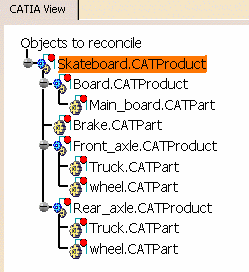
Sample of an EPXML File for StopRestart
This file has been generated by the reconcile batch
process. It could be used without any modification to re-run the
reconcile batch process with the -inxml parameter because all
documents are mapped and a rule is also set for all objects. In this
example it is possible to modify the Rule value.
CATPDMReconcileSTBatch -user joe -file
E:\Data\Skateboard\supplier\Skateboard.CATProduct -simul Rule -epexml
e:\Data\Skateboard\epexml.xml
|
<?xml version="1.0"
encoding="UTF-8" ?>
<!--
COPYRIGHT DASSAULT SYSTEMES 2005--> f(clean);
- <Document
Name="Skateboard.CATProduct"
Type="CATProduct"
File="E:\Data\Skateboard\supplier\Skateboard.CATProduct"
Mode="PUBLICATION_EXPOSED"
Rule="PUBEXP_OVERWRITEINPDM">
- <PdmObject
selected="true"
PdmId="0_764_412b30e3_827"
PdmName="688_1187"
PdmType="CATProduct"
PdmProvider="TeamPDM_Provider">
<PdmObjectAttr
name="Description">Skateboard</PdmObjectAttr>
<PdmObjectAttr
name="Part
Number">Skateboard</PdmObjectAttr>
<PdmObjectAttr
name="ID">CATPRD-0060</PdmObjectAttr>
<PdmObjectAttr
name="Application
Reference File Name">Skateboard.CATProduct</PdmObjectAttr>
<PdmObjectAttr
name="Revision"
/>
<PdmObjectAttr
name="State">Checked
In</PdmObjectAttr>
</PdmObject>
</Document>
- <Document
Name="Board.CATProduct"
Type="CATProduct"
File="E:\Data\Skateboard\supplier\Board.CATProduct"
Mode="PUBLICATION_EXPOSED"
Rule="PUBEXP_OVERWRITEINPDM">
- <PdmObject
selected="true"
PdmId="f1b3f3f3_7a0_42dcc5e3_809"
PdmName="688_1188"
PdmType="CATProduct"
PdmProvider="TeamPDM_Provider">
<PdmObjectAttr
name="Description">Board</PdmObjectAttr>
<PdmObjectAttr
name="Part
Number">Board</PdmObjectAttr>
<PdmObjectAttr
name="ID">CATPRD-0061</PdmObjectAttr>
<PdmObjectAttr
name="Application
Reference File Name">Board.CATProduct</PdmObjectAttr>
<PdmObjectAttr
name="Revision"
/>
<PdmObjectAttr
name="State">Checked
In</PdmObjectAttr>
</PdmObject>
</Document>
- <Document
Name="Main_board.CATPart"
Type="CATPart"
File="E:\Data\Skateboard\supplier\Main_board.CATPart"
Mode="PUBLICATION_EXPOSED"
Rule="PUBEXP_OVERWRITEINPDM">
- <PdmObject
selected="true"
PdmId="0_1064_40d80b7e_3da"
PdmName="687_1189"
PdmType="CATPart"
PdmProvider="TeamPDM_Provider">
<PdmObjectAttr
name="Description">Main_board</PdmObjectAttr>
<PdmObjectAttr
name="Part
Number">Main
board</PdmObjectAttr>
<PdmObjectAttr
name="ID">CATPRT-0243</PdmObjectAttr>
<PdmObjectAttr
name="Application
Reference File Name">Main_board.CATPart</PdmObjectAttr>
<PdmObjectAttr
name="Revision"
/>
<PdmObjectAttr
name="State">Checked
In</PdmObjectAttr>
</PdmObject>
</Document>
- <Document
Name="Front_axle.CATProduct"
Type="CATProduct"
File="E:\Data\Skateboard\supplier\Front_axle.CATProduct"
Mode="PUBLICATION_EXPOSED"
Rule="PUBEXP_OVERWRITEINPDM">
- <PdmObject
selected="true"
PdmId="f1b3f3f3_7a0_42dcc5e6_81d"
PdmName="688_1190"
PdmType="CATProduct"
PdmProvider="TeamPDM_Provider">
<PdmObjectAttr
name="Description">Front_axle</PdmObjectAttr>
<PdmObjectAttr
name="Part
Number">Front
axle</PdmObjectAttr>
<PdmObjectAttr
name="ID">CATPRD-0062</PdmObjectAttr>
<PdmObjectAttr
name="Application
Reference File Name">Front_axle.CATProduct</PdmObjectAttr>
<PdmObjectAttr
name="Revision"
/>
<PdmObjectAttr
name="State">Checked
In</PdmObjectAttr>
</PdmObject>
</Document>
- <Document
Name="Truck.CATPart"
Type="CATPart"
File="E:\Data\Skateboard\supplier\Truck.CATPart"
Mode="PUBLICATION_EXPOSED"
Rule="PUBEXP_OVERWRITEINPDM">
- <PdmObject
selected="true"
PdmId="0_1064_40d80c50_679"
PdmName="687_1191"
PdmType="CATPart"
PdmProvider="TeamPDM_Provider">
<PdmObjectAttr
name="Description">Truck</PdmObjectAttr>
<PdmObjectAttr
name="Part
Number">Truck</PdmObjectAttr>
<PdmObjectAttr
name="ID">CATPRT-0244</PdmObjectAttr>
<PdmObjectAttr
name="Application
Reference File Name">Truck.CATPart</PdmObjectAttr>
<PdmObjectAttr
name="Revision"
/>
<PdmObjectAttr
name="State">Checked
In</PdmObjectAttr>
</PdmObject>
</Document>
- <Document
Name="wheel.CATPart"
Type="CATPart"
File="E:\Data\Skateboard\supplier\wheel.CATPart"
Mode="PUBLICATION_EXPOSED"
Rule="PUBEXP_OVERWRITEINPDM">
- <PdmObject
selected="true"
PdmId="0_1064_40d80d78_743"
PdmName="687_1192"
PdmType="CATPart"
PdmProvider="TeamPDM_Provider">
<PdmObjectAttr
name="Description">wheel</PdmObjectAttr>
<PdmObjectAttr
name="Part
Number">wheel</PdmObjectAttr>
<PdmObjectAttr
name="ID">CATPRT-0245</PdmObjectAttr>
<PdmObjectAttr
name="Application
Reference File Name">wheel.CATPart</PdmObjectAttr>
<PdmObjectAttr
name="Revision"
/>
<PdmObjectAttr
name="State">Checked
In</PdmObjectAttr>
</PdmObject>
</Document>
- <Document
Name="Rear_axle.CATProduct"
Type="CATProduct"
File="E:\Data\Skateboard\supplier\Rear_axle.CATProduct"
Mode="PUBLICATION_EXPOSED"
Rule="PUBEXP_OVERWRITEINPDM">
- <PdmObject
selected="true"
PdmId="f1b3f3f3_7a0_42dcc5e8_831"
PdmName="688_1193"
PdmType="CATProduct"
PdmProvider="TeamPDM_Provider">
<PdmObjectAttr
name="Description">Rear_axle</PdmObjectAttr>
<PdmObjectAttr
name="Part
Number">Rear
axle</PdmObjectAttr>
<PdmObjectAttr
name="ID">CATPRD-0063</PdmObjectAttr>
<PdmObjectAttr
name="Application
Reference File Name">Rear_axle.CATProduct</PdmObjectAttr>
<PdmObjectAttr
name="Revision"
/>
<PdmObjectAttr
name="State">Checked
In</PdmObjectAttr>
</PdmObject>
</Document>
<Document
Name="Brake.CATPart"
Type="CATPart"
File="E:\Data\Skateboard\supplier\Brake.CATPart"
Mode="PUBLICATION_EXPOSED"
Rule="PUBEXP_NEWOBJECT"
/>
</Session>
|
Sample of Batch Reconcile Command
Two methods are available:
From an xml input file
-
Open the epexml.xml file previously generated.
-
Change the rules from PUBEXP_OVERWRITEINPDM to PUBEXP_RELOADFRMPDM on the following documents: Front_axle.CATProduct,Rear_axle.CATProduct,Truck.CATPart, Wheel.CATPart
-
Save the file under inxml.xml.
<?xml version="1.0" encoding="UTF-8" ?><!--COPYRIGHT DASSAULT SYSTEMES 2005
--> f(clean);- <Document Name="Skateboard.CATProduct" Type="CATProduct" File="E:\Data\Skateboard\supplier\Skateboard.CATProduct" Mode="PUBLICATION_EXPOSED" Rule="PUBEXP_OVERWRITEINPDM">- <PdmObject selected="true" PdmId="0_764_412b30e3_827" PdmName="688_1187" PdmType="CATProduct" PdmProvider="TeamPDM_Provider"><PdmObjectAttr name="Description">Skateboard</PdmObjectAttr><PdmObjectAttr name="Part Number">Skateboard</PdmObjectAttr><PdmObjectAttr name="ID">CATPRD-0060</PdmObjectAttr><PdmObjectAttr name="Application Reference File Name">Skateboard.CATProduct</PdmObjectAttr><PdmObjectAttr name="Revision" /><PdmObjectAttr name="State">Checked In</PdmObjectAttr></PdmObject></Document>- <Document Name="Board.CATProduct" Type="CATProduct" File="E:\Data\Skateboard\supplier\Board.CATProduct" Mode="PUBLICATION_EXPOSED" Rule="PUBEXP_OVERWRITEINPDM">- <PdmObject selected="true" PdmId="f1b3f3f3_7a0_42dcc5e3_809" PdmName="688_1188" PdmType="CATProduct" PdmProvider="TeamPDM_Provider"><PdmObjectAttr name="Description">Board</PdmObjectAttr><PdmObjectAttr name="Part Number">Board</PdmObjectAttr><PdmObjectAttr name="ID">CATPRD-0061</PdmObjectAttr><PdmObjectAttr name="Application Reference File Name">Board.CATProduct</PdmObjectAttr><PdmObjectAttr name="Revision" /><PdmObjectAttr name="State">Checked In</PdmObjectAttr></PdmObject></Document>- <Document Name="Main_board.CATPart" Type="CATPart" File="E:\Data\Skateboard\supplier\Main_board.CATPart" Mode="PUBLICATION_EXPOSED" Rule="PUBEXP_OVERWRITEINPDM">- <PdmObject selected="true" PdmId="0_1064_40d80b7e_3da" PdmName="687_1189" PdmType="CATPart" PdmProvider="TeamPDM_Provider"><PdmObjectAttr name="Description">Main_board</PdmObjectAttr><PdmObjectAttr name="Part Number">Main board</PdmObjectAttr><PdmObjectAttr name="ID">CATPRT-0243</PdmObjectAttr><PdmObjectAttr name="Application Reference File Name">Main_board.CATPart</PdmObjectAttr><PdmObjectAttr name="Revision" /><PdmObjectAttr name="State">Checked In</PdmObjectAttr></PdmObject></Document>- <Document Name="Front_axle.CATProduct" Type="CATProduct" File="E:\Data\Skateboard\supplier\Front_axle.CATProduct" Mode="PUBLICATION_EXPOSED" Rule="PUBEXP_RELOADFRMPDM">- <PdmObject selected="true" PdmId="f1b3f3f3_7a0_42dcc5e6_81d" PdmName="688_1190" PdmType="CATProduct" PdmProvider="TeamPDM_Provider"><PdmObjectAttr name="Description">Front_axle</PdmObjectAttr><PdmObjectAttr name="Part Number">Front axle</PdmObjectAttr><PdmObjectAttr name="ID">CATPRD-0062</PdmObjectAttr><PdmObjectAttr name="Application Reference File Name">Front_axle.CATProduct</PdmObjectAttr><PdmObjectAttr name="Revision" /><PdmObjectAttr name="State">Checked In</PdmObjectAttr></PdmObject></Document>- <Document Name="Truck.CATPart" Type="CATPart" File="E:\Data\Skateboard\supplier\Truck.CATPart" Mode="PUBLICATION_EXPOSED" Rule="PUBEXP_RELOADFRMPDM">- <PdmObject selected="true" PdmId="0_1064_40d80c50_679" PdmName="687_1191" PdmType="CATPart" PdmProvider="TeamPDM_Provider"><PdmObjectAttr name="Description">Truck</PdmObjectAttr><PdmObjectAttr name="Part Number">Truck</PdmObjectAttr><PdmObjectAttr name="ID">CATPRT-0244</PdmObjectAttr><PdmObjectAttr name="Application Reference File Name">Truck.CATPart</PdmObjectAttr><PdmObjectAttr name="Revision" /><PdmObjectAttr name="State">Checked In</PdmObjectAttr></PdmObject></Document>- <Document Name="wheel.CATPart" Type="CATPart" File="E:\Data\Skateboard\supplier\wheel.CATPart" Mode="PUBLICATION_EXPOSED" Rule="PUBEXP_RELOADFRMPDM">- <PdmObject selected="true" PdmId="0_1064_40d80d78_743" PdmName="687_1192" PdmType="CATPart" PdmProvider="TeamPDM_Provider"><PdmObjectAttr name="Description">wheel</PdmObjectAttr><PdmObjectAttr name="Part Number">wheel</PdmObjectAttr><PdmObjectAttr name="ID">CATPRT-0245</PdmObjectAttr><PdmObjectAttr name="Application Reference File Name">wheel.CATPart</PdmObjectAttr><PdmObjectAttr name="Revision" /><PdmObjectAttr name="State">Checked In</PdmObjectAttr></PdmObject></Document>- <Document Name="Rear_axle.CATProduct" Type="CATProduct" File="E:\Data\Skateboard\supplier\Rear_axle.CATProduct" Mode="PUBLICATION_EXPOSED" Rule="PUBEXP_RELOADFRMPDM">- <PdmObject selected="true" PdmId="f1b3f3f3_7a0_42dcc5e8_831" PdmName="688_1193" PdmType="CATProduct" PdmProvider="TeamPDM_Provider"><PdmObjectAttr name="Description">Rear_axle</PdmObjectAttr><PdmObjectAttr name="Part Number">Rear axle</PdmObjectAttr><PdmObjectAttr name="ID">CATPRD-0063</PdmObjectAttr><PdmObjectAttr name="Application Reference File Name">Rear_axle.CATProduct</PdmObjectAttr><PdmObjectAttr name="Revision" /><PdmObjectAttr name="State">Checked In</PdmObjectAttr></PdmObject></Document><Document Name="Brake.CATPart" Type="CATPart" File="E:\Data\Skateboard\supplier\Brake.CATPart" Mode="PUBLICATION_EXPOSED" Rule="PUBEXP_NEWOBJECT" /></Session> -
Run the batch reconciliation using the command:
CATPDMReconcileSTBatch -user joe -file E:\Data\Skateboard\supplier\Skateboard.CATProduct -inxml e:\data\Skateboard\inxml.xml
Run the batch reconciliation using the command
-
Run the batch reconciliation using the command:
CATPDMReconcileSTBatch -user joe -file E:\Data\Skateboard\supplier\Skateboard.CATProduct -reload Front_axle.CATProduct -reload Rear_axle.CATProduct -reload Truck.CATPart -reload Wheel.CATPart
Restrictions
The following restrictions apply to the CATPDMReconcileSTBatch tool:
-
Only one assembly structure
The-fileoption can be used to reconcile several CATProducts, but the reconciliation will succeed
only if all the listed CATProducts compose the same assembly structure: only one assembly
root per reconciliation is accepted. -
Batch reconciliation does not call CheckOut on the link-dirty documents due to Checkout performed on the objects with Overwrite rule. This can be resolved by opening the final assembly in CATIA and when you connect to SmarTeam, all the Check Out messages will be displayed.
NB: The final assembly is saved (SmarTeam save) if the
-simuloption is not set and if the reconciliation is successful. The checked-out and new documents will be saved in the work directory.
Accessing the Help Information
To retrieve the help information about CATPDMReconcileStBatch,
just enter:
CATPDMReconcileSTBatch -help