
|
-
Click Spiral
 . .
| The Spiral Curve Definition dialog box appears. |
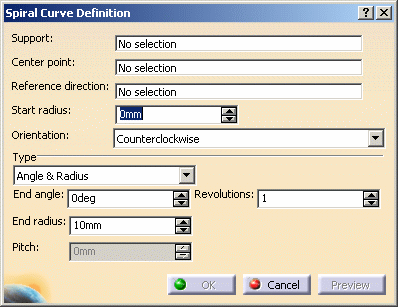 |
-
Select a supporting plane and the Center point
for the spiral.
-
Specify a Reference direction along which the
Start radius value is measured and from which the angle is
computed, when the spiral is defined by an angle.
| The spiral is previewed with the current options: |
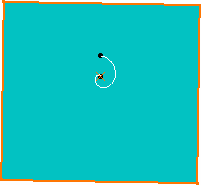 |
-
Specify the Start radius value, that is the
distance from the Center point, along the Reference
direction, at which the spiral's first revolution starts.
-
Define the spiral's Orientation, that is the
rotation direction: clockwise or counter clockwise.
-
Specify the spiral creation mode, and fill in the
corresponding values:
- Angle & Radius: the spiral is defined by a given
End angle from the Reference direction and
the radius value, the radius being comprised between the Start
and End radius, on the first and last revolutions
respectively (i.e. the last revolution ends on a point which
distance from the center point is the End radius
value).
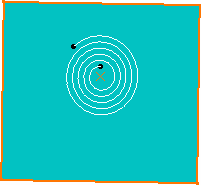 |
Ref. direction = Z, Start radius = 5mm, Angle = 45°,
End radius = 20mm, Revolutions = 5 |
- Angle & Pitch: the spiral is defined by a given
End angle from the Reference direction and the
pitch, that is the distance between two revolutions of the spiral.
- Radius & Pitch: the spiral is defined by the
End radius value and the pitch.
| The spiral ends when the distance from the center point to
the spiral's last point equals the End radius value. |
Ref. direction = Z, Start radius = 5mm,
End radius = 20mm, Pitch = 4mm |
 |
Ref. direction = Z, Start radius = 5mm, Angle = 45°,
Pitch = 4mm, Revolutions = 5 |
| |
|
 |
Depending on the selected creation
mode, the End angle, End radius, Pitch,
and Revolutions fields are available or not. |
-
Click OK to create the spiral curve.
| The curve (identified as Spiral.xxx) is added to the
specification tree. |
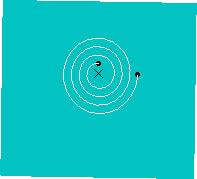 |
| |
 |
Parameters can be edited in the 3D geometry. To have further
information, refer to the
Editing Parameters chapter. |
|
![]()