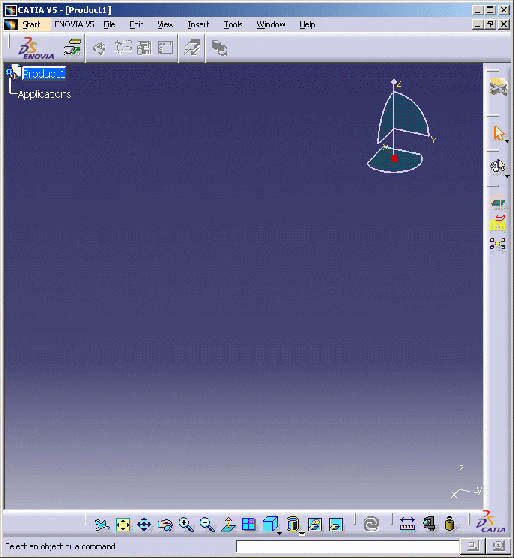
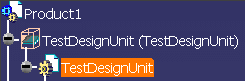
Once you make your selection in the menu bar, the Object Design workbench opens.
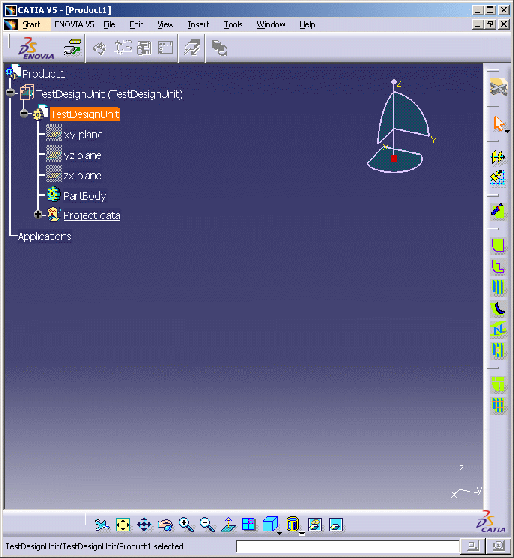
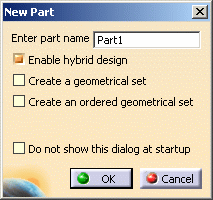
If the dialog box displays then you need to cancel it and consider what you are doing wrong.
|
|
This task shows you how to enter the Ship Structure Detail Design workbench. Structure Detail Design actually consists of two workbenches - Structure Detail System Design and Structure Detail Object Design. You must first create a design unit, and make the CATPart under it active, before you can correctly enter the Object Design workbench. This is shown below. | |
|
|
1. | To enter the Structure
Detail System Design
workbench, from the main menu bar click Start, select
Equipment & Systems > Structure Discipline, and then Structure
Detail System Design. The workbench opens.
|
| 2. | Create a
design unit - refer to Creating a Design Unit.
You can correctly open the Structure Detail
Object Design workbench once you have created a design unit. To open the
workbench, select the CATPart that is created under the design unit in the
specifications tree and go Start -
Equipment & Systems -
Structure Detail Object Design. In the image
below the CATPart you must select is highlighted.
Once you make your selection in the menu bar, the Object Design workbench opens.
|
|
| 3. |
You should not open the Object Design
workbench directly, or select the Product and try to open it. If you do,
the following dialog box will display:
If the dialog box displays then you need to cancel it and consider what you are doing wrong. |
|
|
|
Before using many tasks your administrator will need to set your options correctly. Refer to the Customizing section. | |
![]()