This task describes wall list management.
-
In the specification tree, select an environment wall (or select it directly in the 3D window).

-
Right-click to display the contextual menu then clear Wall Active. The selected wall is grayed in the specification tree and is not taken into account at rendering time, as shown in the example below:
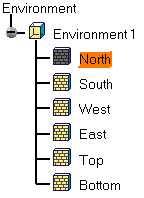
Only the edges of the deactivated wall are displayed in the environment representation except if you specified that inactive environments are displayed (in Tools > Options > Real Time Rendering > Display > Rendering). 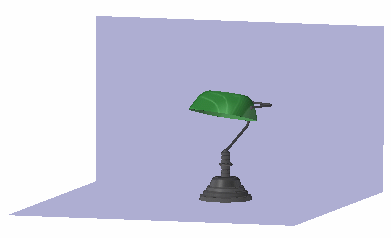
Geometry shadows are projected onto environment flat walls.