Create the curve defining the symmetry plane:
-
Click Planar Sections
 and select the mesh.
and select the mesh. -
Select the xy plane, type 1 for the number of sections.
Move the plane slightly upwards until a complete scan is visible.
Click Apply, the scan is computed, PlanarSections.1 is displayed in the specification tree.
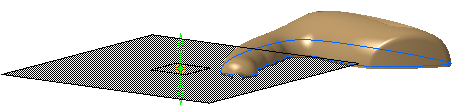
-
Press
 to create curves. The
Curve from Scan dialog box is displayed.
to create curves. The
Curve from Scan dialog box is displayed.
A curve is computed. Its segmentation is displayed, and Curve.1 is displayed in the specification tree.
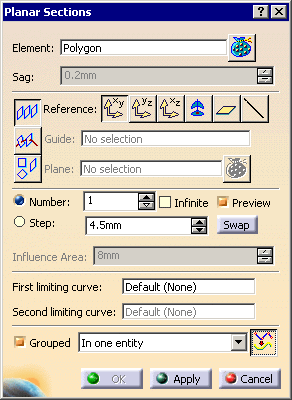
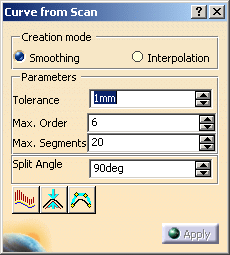
-
Set the parameters in the Curve from Scan dialog box to your needs and
pick the requested points on the computed curve to split it into several smaller curves.
The first segmentation proposed is erased and the splitting points are displayed.
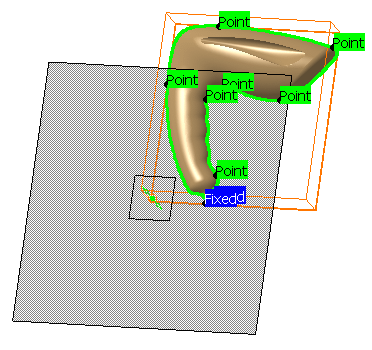
-
Click Apply in the Curve from Scans dialog box: the curves are computed.
Their segmentation is displayed as well as the gaps between the curves and the mesh.
If necessary, pick on a green square to remove this split point,
and pick another point of the scan to create a new split point.
Click Apply to take those modifications into account. -
If necessary, click
 to check the quality of the curves created.
to check the quality of the curves created.
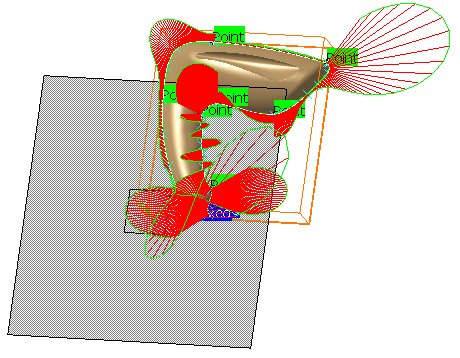
-
Once you are satisfied, click OK to validate the curves.
The Curve.1 to Curve.10 elements are created in the specification tree. -
If you wish, you can change the color of those curves using the Edit/Properties menu.
Create a tangent surface around the mesh:
-
Click Join
 and select the curves on the screen.
and select the curves on the screen.
Change the merging distance to 0.01mm. Click OK.
The Join.1 element is created in the specification tree.
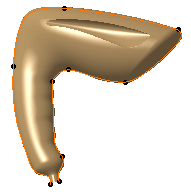
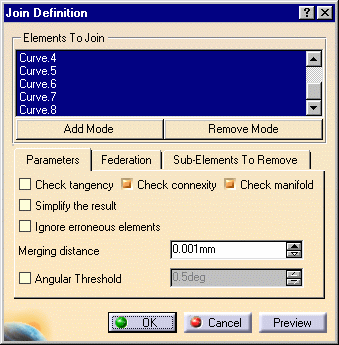
-
Click Translate
 and select Join.1 Enter the z axis for Direction and
-15 mm for Distance.
and select Join.1 Enter the z axis for Direction and
-15 mm for Distance.
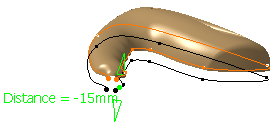

-
Click Preview and OK. The Translate.1 element is created in the specification tree.
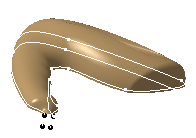
-
Click Multi-sections Surface
 .
Select Join.1 and Translate.1. Click Preview
and OK.
.
Select Join.1 and Translate.1. Click Preview
and OK.
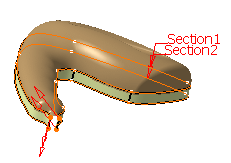
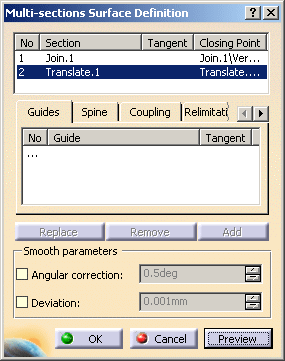
Multi-sections Surface.1 is created in the specification tree.
Define reconstruction zones on the mesh:
-
Click Plane
 to create planes through 3 points using
to create planes through 3 points using
split points of step 1 and their counterpart on Translate.1:
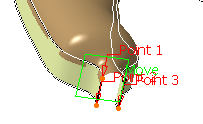
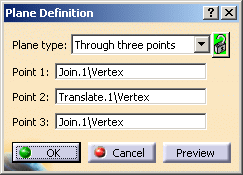
-
Click Planar Sections
 .
Select the mesh.
.
Select the mesh. -
Click Plane
 in the dialog box and select one of the plane you have created.
in the dialog box and select one of the plane you have created.
Enter 1 in the Number field. Create a curve as above. Repeat this step for each plane.
Curve.11 to Curve.16 are created in the specification tree. -
Click 3D Curve
 and create curves as follows:
and create curves as follows:

3D Curve.16 to 3D Curve.21 are created in the specification tree.
![]()