
|
This task will show you how to retrieve basic primitives
(line, circle, ellipse) from the free edges of a mesh.
Those primitives are created as sketches.
Please refer to Creating a Sketch from Scan
for the global operating mode (Constraints, Primitives, split points, ...).
The command recognizes the free edges of the mesh and will process them as
scans,
but since free edges of meshes are not necessarily planar,
recognition of basic primitives might be impossible or difficult.
Therefore,
you are offered the possibility to define a plane on which the free edges
are projected as planar scans,
that can be then processed to sketches.
You can also select the free edges you want to process. |
 |
-
Click Sketch from Scan
 . .
-
The Sketch from Scan dialog box is displayed.
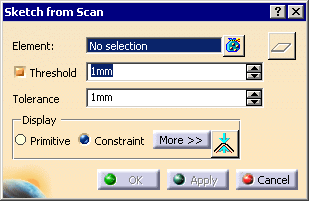
-
Select the mesh. A message warns you that there is at
least one non planar scan.
Click OK in the message box.
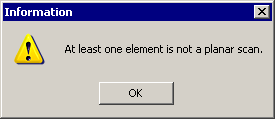
-
The name of the mesh is displayed in the Element
field, and the
 icon becomes available.
icon becomes available.
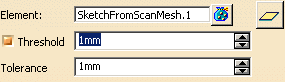
The free edges of the mesh are highlighted as scans in the 3D Viewer.
Constraints are proposed for these scans.
The free edges are all labeled V, meaning they will be processed.
A first plane is proposed.
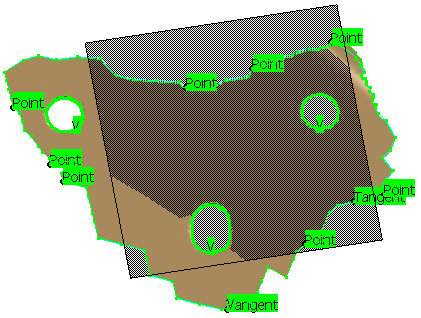
-
Use the contextual menu to de-select the free edges you do
not want to process.
The green V turns to a red X.
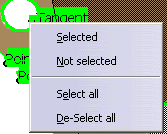
|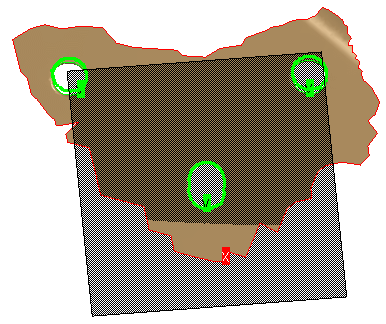
-
If you have a closer look at one free edge
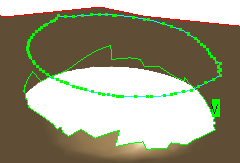
you can see it is difficult to recognize a basic primitive from it.
Therefore the command computes a median plane (see previous picture)
and
projects the free edges on it, creating thus planar scans from which
primitives can be retrieved.
However you may want to edit this plane:
click
 in the dialog box or Edit plane from the contextual menu of the
plane.
in the dialog box or Edit plane from the contextual menu of the
plane.
The Plane dialog box is displayed.
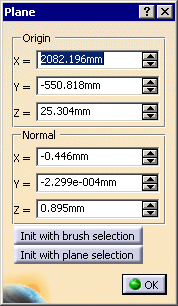
You can define a plane:
- by its origin and its normal,
- by a brush selection:
A brush is displayed as a circle,
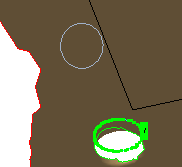
Drag it over the mesh, this selects triangles that turn red.

Now click Init with brush selection. A new median plane
is computed from those triangles.
- by selecting an existing plane:
Select the existing plane and then click Init with plane
selection.
|
-
The scans are projected onto the newly defined plane.
The
operating mode is now the same as for standard
scans.
|