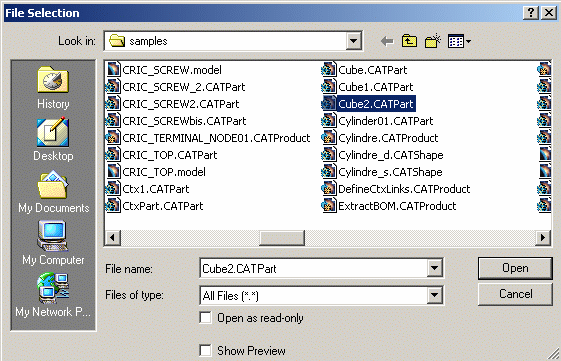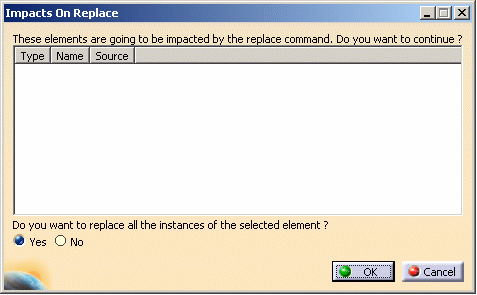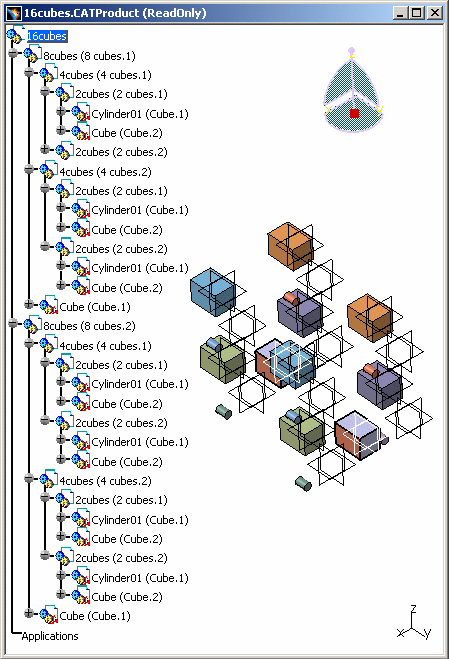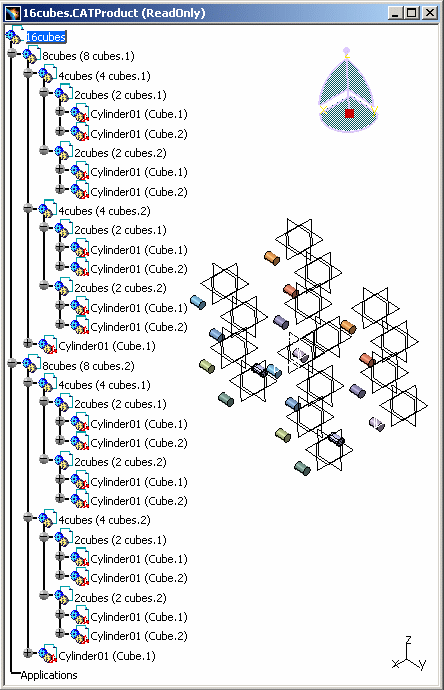|
This task consists replacing
a Specific Instance first, and then All Instances of a reference.
As it was described in the previous section,
Replacing a Component, the user activates the Replacement Component
icon
 to replace one component with another. This command automatically chooses
the first instance of the object that is going to be replaced.
to replace one component with another. This command automatically chooses
the first instance of the object that is going to be replaced. |
 |
Open the
16cubes.CATProduct document:
This document contains two identical CATProducts : 8 cubes (8 cubes.1)
and 8 cubes (8 cubes.2). Both CATProducts have the same CATParts: Cube
(Cube.1) and Cube (Cube.2). |
 |
-
First of all, select Cube (Cube.1) and click on the
Replace Component icon
 . .
The File Selection dialog box is displayed, select
Cylinder01.CATPart and click Open:
-
Click Open and the
Impacts on Replace dialog box appears,
with the following message:
|
 |
If you choose to replace
Cube(Cube1.1) with Cube2(Cube1.1), there is a Part Number conflict
because both entities have the same Part Number (Cube). Therefore, if
you click YES, all the instances will be replaced (and
the Part number conflict window does not appears because it is no longer
needed).
If you click NO, only the selected instance will be
replaced but, in the case of a Part Number conflict, the following dialog
box appears. For more information about this Part number conflict, please
refer to:
You can Rename (or use the Automatic Rename option for) the new
instance Cube2.CATPart. |
|
-
If you click No, you
replace only one instance.
| As a consequence, a Specific Instance, Cube
(Cube.1), is replaced by Cylinder01 (Cube.1) in the specification
tree and in the geometry area: |
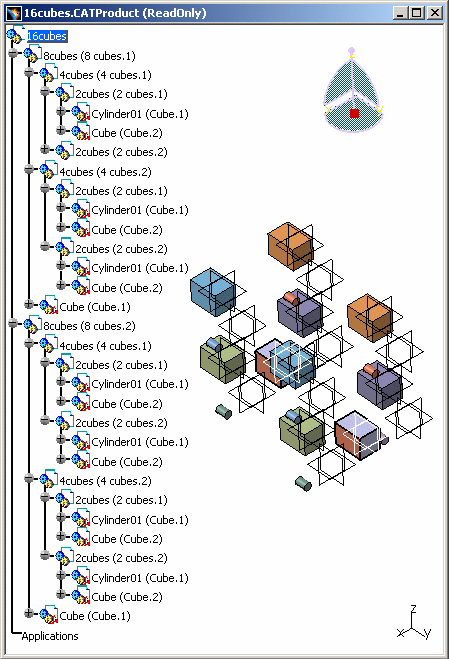 |
| Note that the last entity of Cube (Cube.1) has not
been replaced by Cylinder01.CATPart because the entity's instance
is not at the same level. |
-
Close without saving, re-open the
16cubes.CATProduct document.
-
Repeat the same operation: Select Cube (Cube.1) and
click the Replace Component icon
 .
The File selection dialog box is displayed, select
Cylinder01.CATPart and click Open. The
Impacts on Replace dialog box appears
with the following message: .
The File selection dialog box is displayed, select
Cylinder01.CATPart and click Open. The
Impacts on Replace dialog box appears
with the following message:
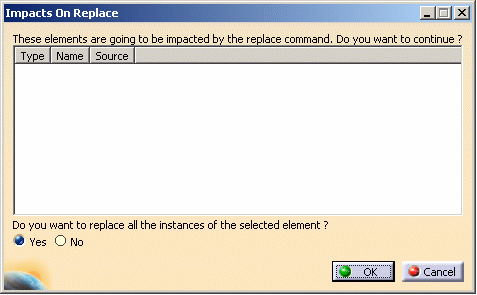 |
|
If you click Yes, all the
instances of Cube (Cube.1) are replaced by Cylinder01.CATPart: the
last entity of Cube (Cube.1) in the Specification Tree is also
replaced by Cylinder01.CATPart. |
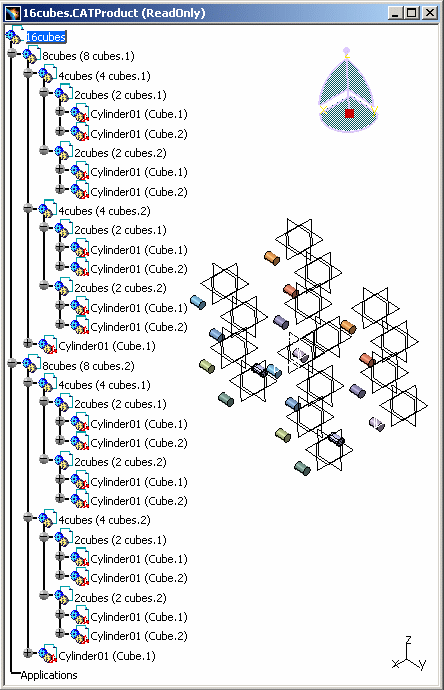 |
|
Wherever the element's instance is in the product,
it is replaced by the new component. In our example, the
Multi-Instances functionality looks for all the instances of the
reference Cube (Cube.1) in the product and replaces them in the
whole document. |
|
 |