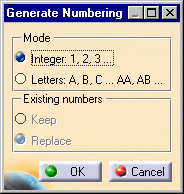|
|
This task shows you how to number the components of an assembly. | ||
|
|
Numbering components is possible provided
these components are associated to representations. Open the ManagingComponents01.CATProduct document. |
||
|
|
Note that numbering is applied first on parts in the current product and then on parts in its sub products. | ||
|
|
|
||
|
|
Limitation for Generate Numbering for CATIA V5 ENOVIA LCA Interoperability. |
||
| Generate Numbering functionality is not available when the product is saved in ENOVIA in Structure exposed storage mode. | |||
|
|
|||