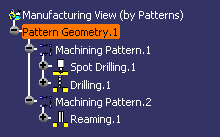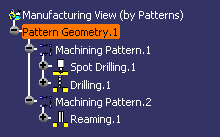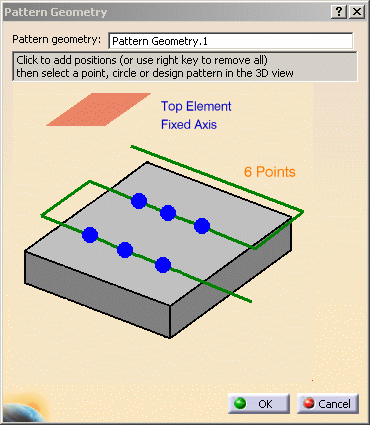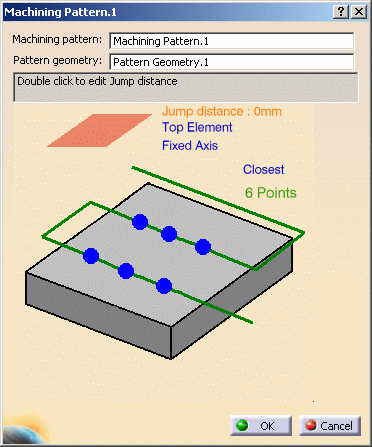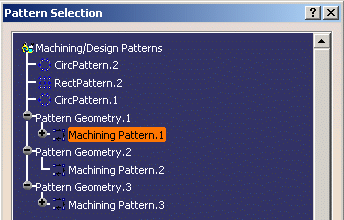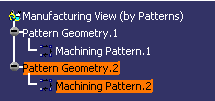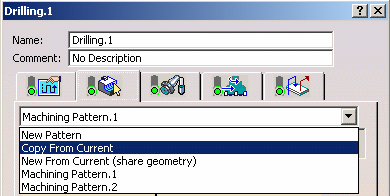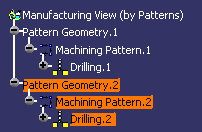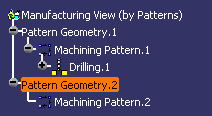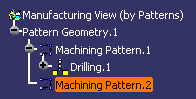Machining Patterns
The information in this section will help you create and use machining
patterns. It deals with the following topics:
Pattern/Operation Data Hierarchy
A machining pattern comprises two sets of data:
- Pattern geometry: hole positions/axes, top element
- Pattern usage or technology data: Ordering mode, Jump
distance, local entry/exit distances, local depth, activate/deactivate
status.
Pattern geometry is visible in the User Interface and can be handled
separately through its dedicated editor.
The share of information between Pattern geometry/technology data and
machining operation is available in all pattern list views:
- Manufacturing View (sorted by Patterns)
- Manufacturing View (sorted by Machining Features)
- Pattern Selection.
The presentation is similar in all views but properties associated to the
elements differ:
- Manufacturing View (sorted by Patterns or by Machining Features): data
edit/share functionalities at each hierarchy level (right-click)
- Pattern Selection: only Pattern geometry is selectable, other hierarchic
data is shown for information.
The general presentation is as follows:
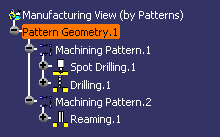
In the example above, the 3 machining operations share the same geometry but
control it thru their own technology data (for example, specific Jump
Distances).
This is the way to overload technology data on the same position/axis data:
this data will not be moved to the operation data structure.
Pattern Data Edition
Edition Levels
All Pattern data is accessible thru the operation, when the data is not
shared.
Pattern geometry and/or technology data is accessible depending on whether
it is shared by other Pattern technology data and/or Operations.
The Pattern editor can be accessed as follows.
- by double clicking a Pattern Geometry entity in Manufacturing View:
edition at Geometry level. If the Pattern geometry is shared, all
modifications will be propagated. Pattern technology data is not shown.
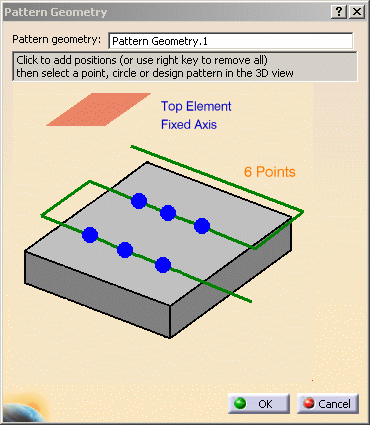
- by double clicking a Machining Pattern entity in Manufacturing View:
edition at technology data level. If the Pattern technology data is shared,
all modifications will be propagated. If the underlying geometry is not
shared, it may be modified here.
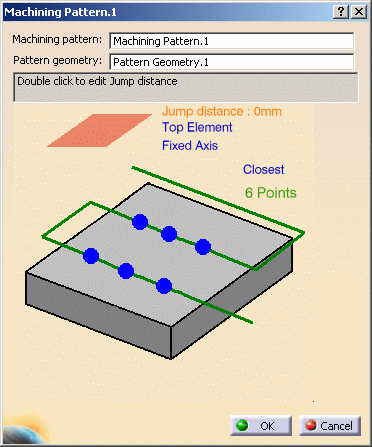
If the geometry is shared, only Jump Distance and Pattern Ordering mode can
be modified in the Machining Pattern dialog box. However, modifications could
be done on the Pattern Geometry entity.
- when inserting a new Pattern: geometry and technology data is always
accessible.
Selection of Design/ Machining Pattern Positions
Existing Design/Machining patterns can be used during geometry edition to
add all their positions to the current Pattern Geometry.
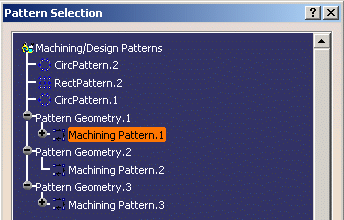
- Selection of a Design pattern: all positions of the Design pattern are
referenced in current one.
- Selection of a Pattern geometry: all positions are copied from the
selected one.
Pattern Data Share
Pattern Selection in Operation
The reference of the whole Machining pattern through the list in the
Machining Operation editor implies its complete share.
If another operation already references a Machining Pattern, all the pattern's
technology data and geometry will be shared.
Copy/Paste of Patterns and Operations
Copy/Paste of a Machining Pattern or a
Machining Operation not only duplicates the data of the current copied
entity but also all the child entities.
A Copy from current command is also available in
the Machining Operation editor's list of patterns.
There are other ways to invoke Operation Copy/Paste (right-click in PPR view,
for example).
New from Current of Patterns and Operations
In the Manufacturing View, sorted by Patterns or by Machining Features, a
local copy mode called New from current duplicates the data of the
current entity and manages the share of its child/father entities:
A New from current command is available in
Machining Operation editor's list of Patterns.
Pattern Data Share Examples
The various cases of pattern data share and duplication are detailed below.
- Manufacturing View: Copy/Paste Machining Pattern.1:
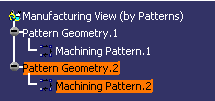
- Pattern Geometry.1 duplicated
- Machining Pattern.1 duplicated
- Original hierarchy kept
- No pattern data share.
- Machining Operation Editor: Copy from current
(current = Machining Pattern.1):
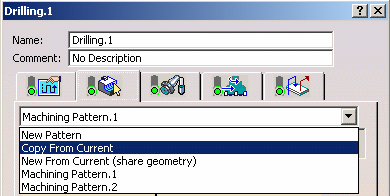
- Pattern Geometry.1 duplicated
- Machining Pattern.1 duplicated
- Original hierarchy kept
- No pattern data share.
Allows modifying pattern data of current operation without impacting other
operations.
- Manufacturing View: Copy/Paste Drilling.1
Operation:
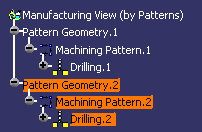
- Pattern Geometry.1 duplicated
- Machining Pattern .1 duplicated
- Operation Drilling.1 duplicated
- Original hierarchy kept
- No pattern data share.
- Manufacturing View: New from current
(current=Pattern Geometry.1):
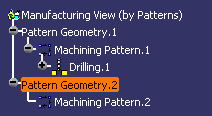
- Pattern Geometry.1 duplicated
- new Pattern technology data created with default values (no isolated
Pattern geometry in model)
- No pattern data share.
- Machining Operation Editor: New from current
(current=Machining Pattern.1):

- Pattern Geometry.1 is shared
- Machining Pattern.1 duplicated
Allows modifying pattern technology data in current operation without
impacting other operations.
- Manufacturing View: New from current
(current=Machining Pattern.1):
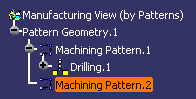
- Pattern Geometry.1 is shared
- Machining Pattern.1 duplicated.