
|
A
system assembly is a mechanism for
organizing and grouping networks. You can create networks (such as a
Walkway Net) under a system assembly, and then create pathways under each
of them. A system assembly and network will only display in the
specifications tree because they are organizational elements. A pathway
will also display in your viewer. In the illustration below, the
specifications tree shows a piping system assembly under an area, a network
(Material Flow Net) under the piping system assembly, and a pathway (Path
Reservation) under the network. The pathway is also physically shown in the
area.
A logical set is a third organizational mechanism. If you want you can
have system assembly-network-logical set and then a pathway.
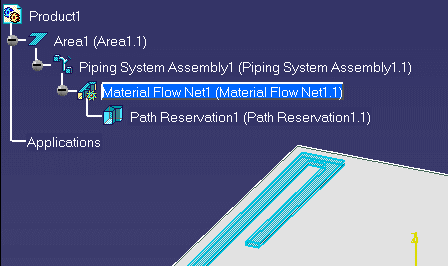
|
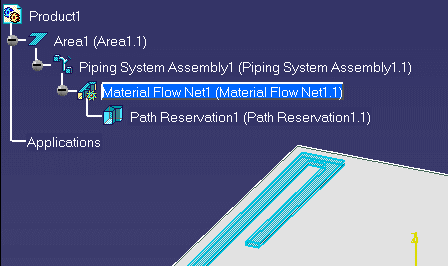
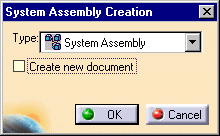
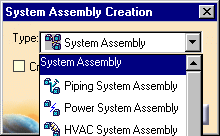
![]()