 |
This task explains how to use the script editor as a dialog box to
create a script. For information on how to write a script, see
Using the Scripting Language |
 |
Before creating a loop in a CATPart document, make sure that the Manual
input option is unchecked in the Part Number field of the
Tools>Options>Infrastructure>Product Structure>Product Structure tab. |
 |
-
Access the Product Knowledge Template workbench by
selecting the Product Knowledge Template workbench from the
Start>Knowledgeware menu.
-
Click the
 icon. The Knowledgeware Script Editor is displayed.
icon. The Knowledgeware Script Editor is displayed.
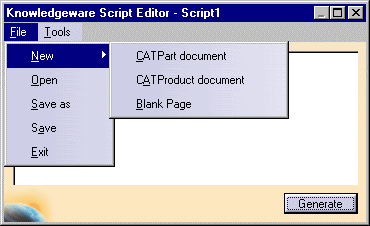
-
At this stage, you can create a document skeleton by
using the File>New>CATPart or CATProduct
document command or by typing the proper instructions into the editor.
-
Save your script by using the File>Save
or File>Save As command. Your script is saved
in a .CATGScript file.
-
Click Generate to create the document.
|
![]()
![]()