|
|
To specify a file to be imported, you
can:
|
Specifies a document file (.CATPart or .CATProduct) containing definitions to be reused or redefined in the document to be generated. All the features and feature values in the imported file become available to the document to be generated.
Importing a document is:
|
|
import File Name ;
where File Name is the name of the file which contains the document
to be imported.
You must enclose the document name within quotation marks and end the import
statement with a semicolon (;).
|
|
To specify a file to be imported, you
can:
|
The following statement
import Input : FilePath "Name of the document
to be imported";displays the dialog box below when the script is executed:
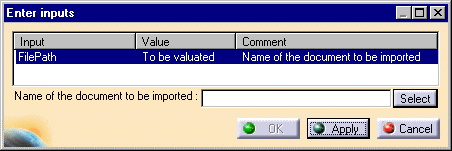
Clicking Select displays a file selection window. You have to click Apply to make OK active.