
2.
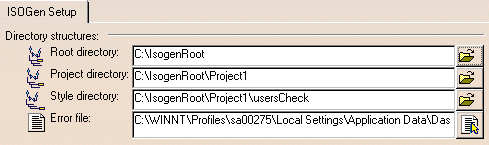
![]()
|
|
This task shows how to generate a PCF format file from a 3-D document. | |
|
|
1. | You need to create certain
directories, with a specific structure, that will be used by the
process. You can give then any name you want. There should be a root
directory, in this illustration it is called IsogenRoot. Within this
directory there should be a second directory, in this example Project1.
Within the second directory there should be a third directory, called
usersCheck in this example. In addition, you must create a directory within
the second directory called Inputs (the generated PCF file will reside in
this directory). When you are done you should have this structure:
|
|
2. |
In Piping Design click Tools - Options,
select Equipment & Systems - Piping Design and the ISOGen Setup tab. If you
are doing this for the first time there will be no entries in the fields
Root, Project and Style directory. Navigate to the directories you just
created, in the first three fields, as shown below. You do not need to
enter anything in the Error File field.
|
|
| 3. | With your 3-D document open, follow Steps 1 to 4 as explained in Creating an Isometric Drawing. A file with the .pcf extension will be generated and stored in the directory ...IsogenRoot\Project1\Inputs. You can view the file using a text editor. | |
|
|
||