-
Select Insert > Existing Component. The following dialog box is displayed:
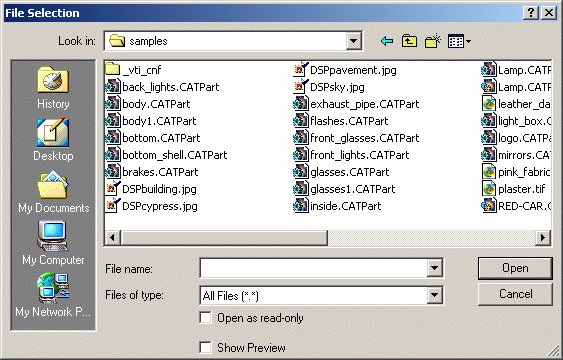

You can also right-click the product in the specification tree then select Components > Existing Component. -
Select Products in the Files of type box.
-
Select the Lamp.CATProduct document, for instance. Note that you can select any other document from the "samples" folder.
The sample documents are installed in user guide-specific sample folders. In the online documentation filetree, one sample folder is dedicated to the Photo Studio User`s Guide. For more information on where sample documents are installed by default, see Accessing Sample Documents in the Version 5 - Infrastructure User's Guide. -
Click Open.

The product is loaded in the Photo Studio workbench.
![]()