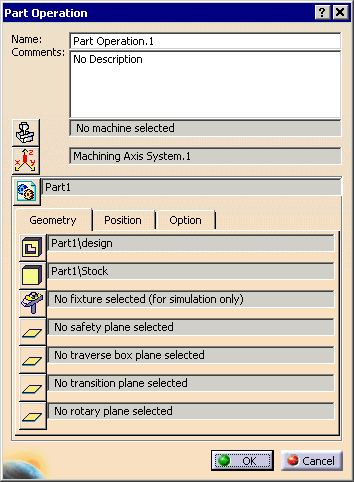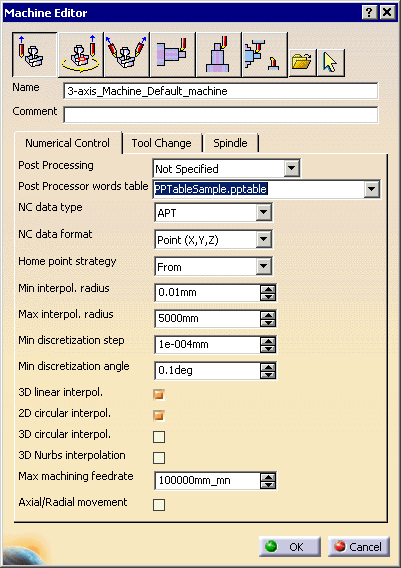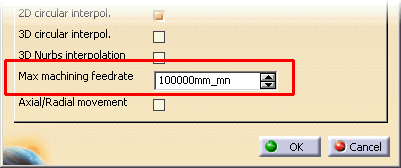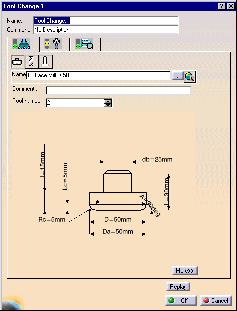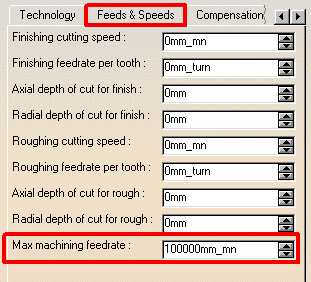|
|
This procedure describes how to define maximum machining feedrate for a part operation as well as for a specific machining operation. | ||||||
|
|
From the samples directory, open the Processfinal.CATProcess file, or use your own data. |
||||||
|
|
Define Maximum Feedrate for a Part Operation |
||||||
|
|||||||
Define Maximum Feedrate for a Specific Machining Operation |
|||||||
|