-
Open the NC Machine Tool Builder workbench.
-
Right-click on the Product node, and select Component > Existing Component.
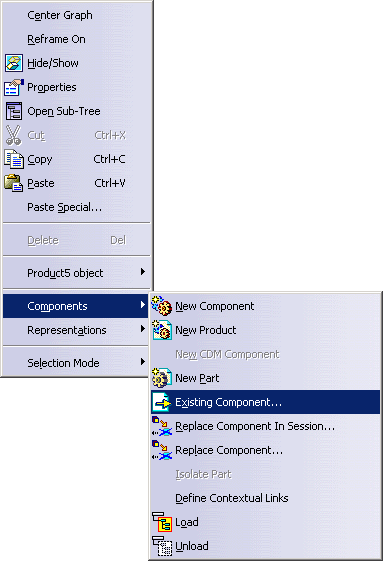
The File Selection dialog box appears. 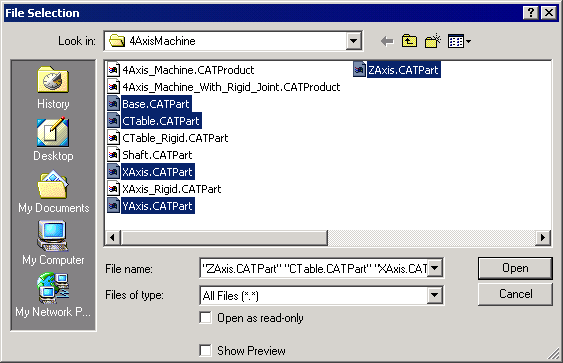
-
Navigate to the online/mtbug_C2/samples/V5/4AxisMachine directory, and select and open the components highlighted above: Base.CATPart, CTable.CATPart, XAxis,CATPart, YAxis.CATPart, and ZAxis.CATPart.
The inserted components appear in the specification tree and in the graphical view. 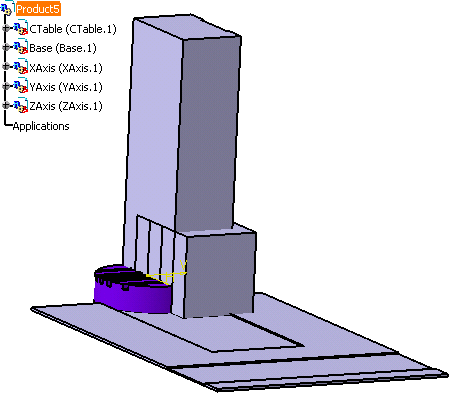

Note that the root product is activated at this point. The next section in this procedure describes how to position the parts. The steps that follow should be applied to each part in turn. -
Right-click the compass and select Snap Automatically to Selected Object.
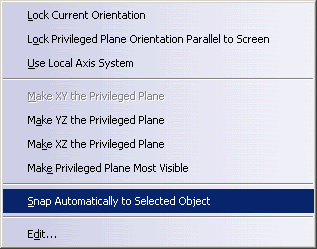
-
Select the XAxis part in the specification tree.
The compass snaps to this component in the graphics area. 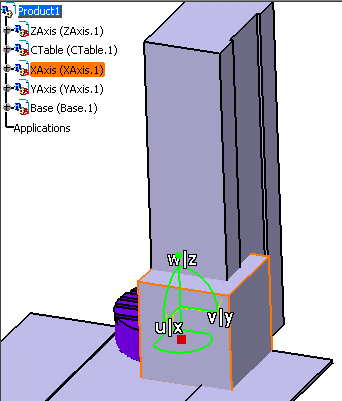
-
Click on the XAxis part and drag it to the right position.

Alternatively, right-click on the compass attached to the XAxis part, and select the Edit command. The Parameters for Compass Manipulation dialog box appears; enter a value for the XAxis part, then click Apply to effect the position on the selected component. 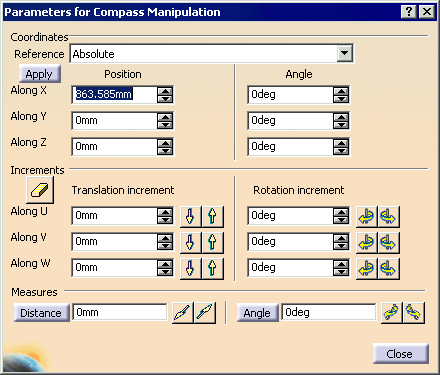
-
Repeat the above steps for each of the components to position them correctly.
-
Position the machine to machine zero.

Machine zero is the position at which the DOF values of the machine joints are at a value 0.0. The machine zero view of the 4-axis machine appears below: 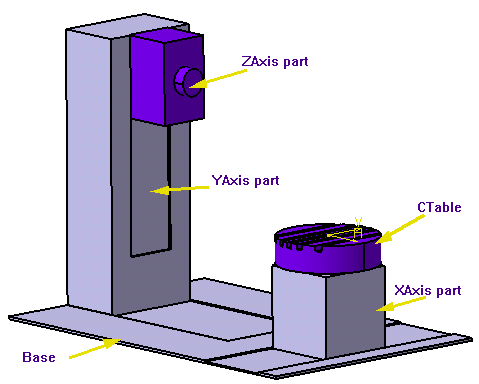
-
Save the .CATProduct in the desired location.
The machine product structure is now ready for completing the machine definition as detailed in the next section.
A CATProduct created in the above manner may be examined by loading the 4Axis_Machine.CATProduct from the online/mtbug_C2/samples/V5/4AxisMachine directory.