NC Machine Tool Builder must be configured to load D5 device files from the startup/Manufacturing/Samples/NCMachineToollib directory.
|
|
See Configuring V5 to Load D5 Machines. |
-
Click Import DELMIA/Deneb Component
 .
.The Import DELMIA D5 Component dialog box appears. 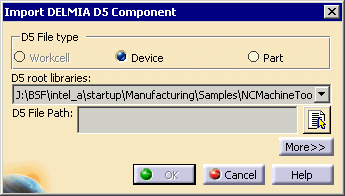
-
In the D5 File type area, select Device.
-
Select the Browse button
 next to the D5 File Path field, and select the DEVICES/XYZCA.dev
file.
next to the D5 File Path field, and select the DEVICES/XYZCA.dev
file. -
Click Open to open the selected file.
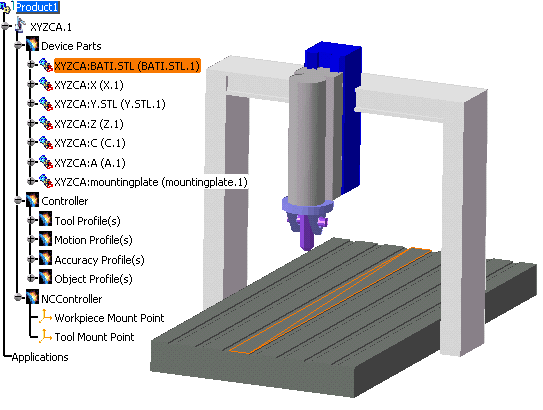
Expand the tree to show all parts and the NC Machine-specific information, such as tool and workpiece mount points, in the device model. 
It is possible to retrieve a D5 machine in V5 only from the DeviceLib or WorkcellLib. It is thus necessary for the machine saved in MachineLib in D5 software, to be copied to the DeviceLib for importing into V5 by means of the command described above. An alternate way is to save the machine in D5 in the WorkcellLib, and then import as described above. -
On the specification tree, right-click on Product.1 and select Properties.
The Properties dialog box appears. -
In the Product tab, Product area, Part Number field, change the part number name to XYZCA.1.