The Select toolbar has two sub-toolbars:
The hyperlinks below link to the procedures that describe how to use the commands in the Select toolbar and its associated sub-toolbars.
![]()
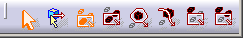
|
|
Select See Using the Selection Traps in V5 Infrastructure User's Guide. |
|
|
Selection Trap above Geometry See Using the Selection Traps in V5 Infrastructure User's Guide. |
|
|
Selection Trap See Using the Selection Traps in V5 Infrastructure User's Guide. |
|
|
Intersecting Trap See Using the Selection Traps in V5 Infrastructure User's Guide. |
|
|
Polygonal Trap See Using the Selection Traps in V5 Infrastructure User's Guide. |
|
|
Paint Stroke Trap See Using the Selection Traps in V5 Infrastructure User's Guide. |
|
|
Outside Trap
Selection See Using the Selection Traps in V5 Infrastructure User's Guide. |
|
|
Intersecting Outside Trap Selection See Using the Selection Traps in V5 Infrastructure User's Guide. |
|
|
Feature Selection See Choosing a Selection Mode in 3D Simulation for Manufacturing User's Guide. |
|
|
Product Selection See Choosing a Selection Mode in 3D Simulation for Manufacturing User's Guide. |
|
|
Device Selection See Choosing a Selection Mode in 3D Simulation for Manufacturing User's Guide. |