Manufacturing Hub Toolbar
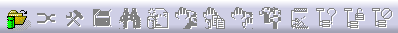
These commands are also available in the main menu through:
- Insert > Manufacturing Hub Object
- Tools > Manufacturing Hub Commands
|
|
By default, the PPR Hub Commands tool bar is not seen when NC Machine
Tool Simulation opens. To make this tool appear, in the main menu,
select View > Toolbars > Manufacturing Hub Commands. The toolbar appears.
Manufacturing Hub Toolbar
|
|
|
If the Manufacturing Hub Commands toolbar is not visible in the View>Toolbars menu, it means that the Manufacturing Hub client is not installed on the machine. |
|
|
For more information about the Manufacturing Hub, see Using the Manufacturing Hub in the DPM Process and Resource Definition User's Guide. |