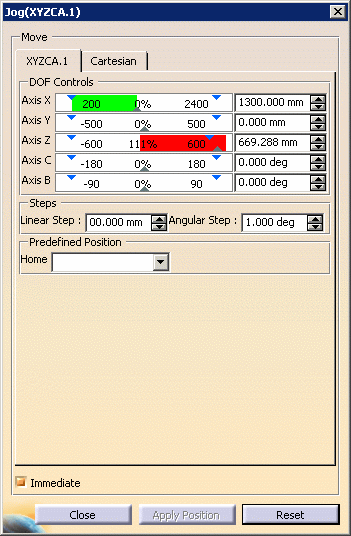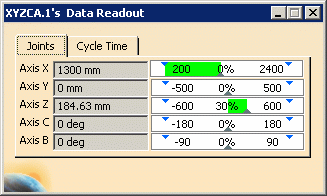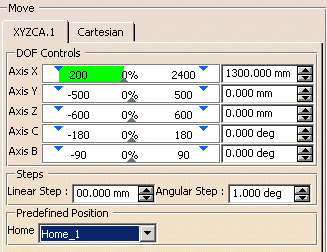|
|
This procedure describes how to use the Jog
command. Before all machining operations are defined completely, you can
use this command:
|
||||||||||
|
|
To follow this procedure, you must opened the Process1.CATProcess sample file, and assigned a machine to the Part Operation activity. | ||||||||||
|
|
|
||||||||||