More information about creating machining processes with formula, checks and tool queries is available in Create a Machining Process in the NC Manufacturing Infrastructure User's Guide.
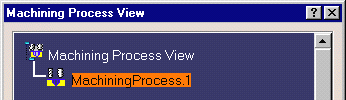


Select the tool repository Tool AssembliesSample01 using the Look in combo. Define a query as shown below:
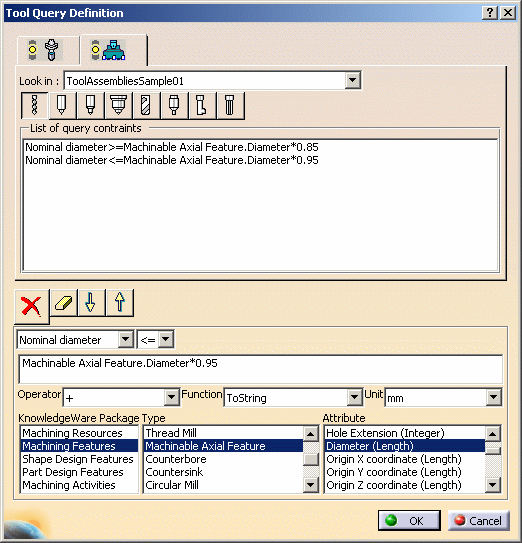
This query will search Tool AssembliesSample01
for a drill whose nominal diameter is between 0.85 and 0.95 times the
machining axial feature's diameter.
Click OK to assign the tool query to the reference Drilling operation.
Assign a simple tool query to the reference Counterboring operation:

This query will search Tool AssembliesSample01 for an end-mill whose nominal diameter is the same as the machining axial feature's counterbore diameter.
Assign a simple tool query to the reference Reaming operation:

This query will search Tool AssembliesSample01 for a reamer whose nominal diameter is the same as the machining axial feature's diameter.
Formula for the reference Counterboring operation:
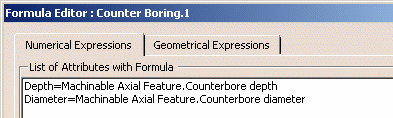
This formula will ensure that:
- the depth machined will equal the counterbore depth
- the diameter machined will equal the counterbore diameter.
A Check for the Counterboring operation:
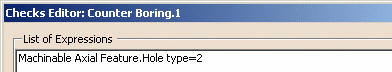
This check ensures that only counterbore holes (type 2) will be machined.
Formula for the reference Reaming operation:
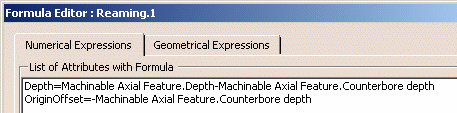
This formula will ensure that:
- the depth machined will equal the feature depth less the counterbore depth
- the origin offset will be set to minus the counterbore depth.
Drill_CBore_Ream_01.CATProcess, for example.
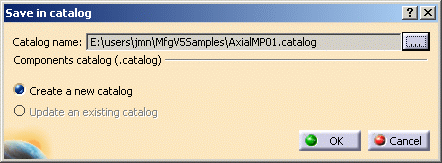
Click OK to save the machining process as a component in the specified catalog.
![]()