Use the Sort by Machining Features contextual command to display the desired view.
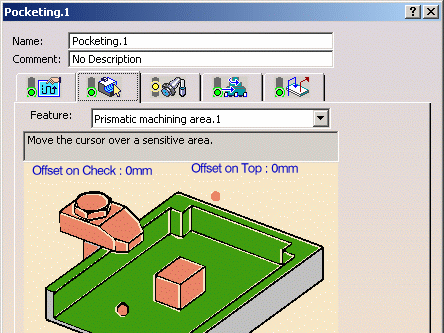
You can edit any of these values, if desired.
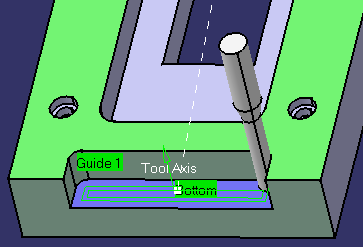
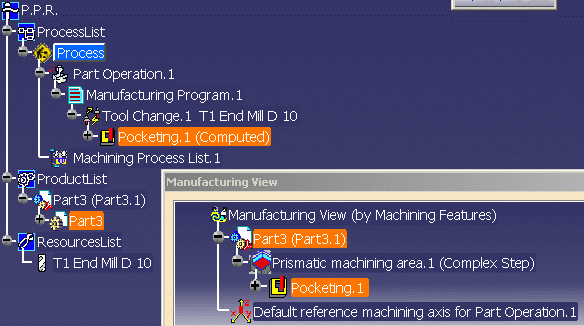
![]()
|
|
This task shows you how to create a pocketing operation on a prismatic machining area. | |
|
|
You can make use of the Complex Step feature created in the Locally Create a Machinable Feature task. | |
|
|
1. | Select the Manufacturing View icon
Use the Sort by Machining Features contextual command to display the desired view. |
| 2. | Select the Complex Step feature in the view. | |
| 3. | Select the Pocketing icon
|
|
| 4. | The operation is initialized with the feature geometry as well as
default parameters for machining strategy, feeds and speeds, and tool.
You can edit any of these values, if desired. |
|
| 5. | Click the Replay icon
|
|
| 6. | Click OK to create the pocketing operation. The operation is added to
the Manufacturing View and to the program in the PPR tree.
|
|
|
|
||