-
Select File > Open then select the MultiAxisMilling01.CATPart document.
-
Select Machining > Advanced Machining from the Start menu. The Surface Machining workbench appears. The part is displayed in the Set Up Editor window along with the manufacturing specification tree.
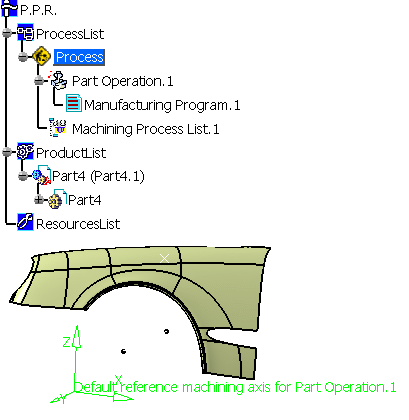
-
Double click Part Operation.1 in the tree. The Part Operation dialog box appears.
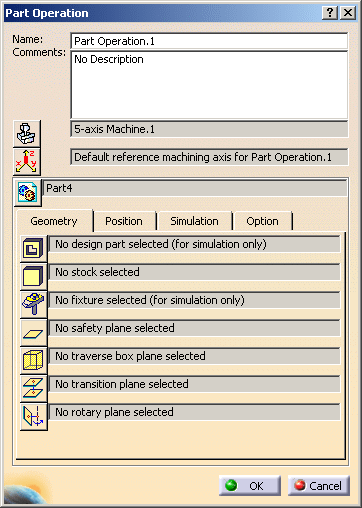
-
Select the Machine icon
 to access
the
Machine Editor dialog box.
to access
the
Machine Editor dialog box.
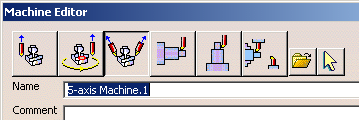
-
Select the 5-axis Machine icon then click OK to return to the Part Operation dialog box.
-
Click OK to accept the Part Operation.
-
Select Manufacturing Program.1 in the tree to make it the current entity.
- make the program current before clicking the insert program entity command
- click the insert program entity command then make the program current.
![]()