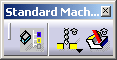|
Machining Processes Application
Apply Machining Processes Automatically
Applies all the machining processes of a catalog on a set of selected
features. |
 |
Standard Drilling
Inserts a Drilling operation in the program with a pre-selected tool
according to the selected geometry. |
| |
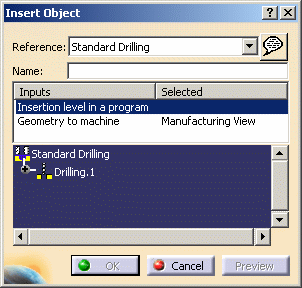 |
|
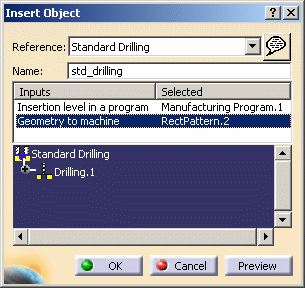 |
 |
Axial Process for Design Holes
Applies a generic drilling process dedicated to all design holes with
operations according to the hole type. |
 |
Standard Multi-Axis Flank Contouring
Inserts a Multi-Axis Flank Contouring operation in the program with a
pre-selected tool according to the selected geometry. |