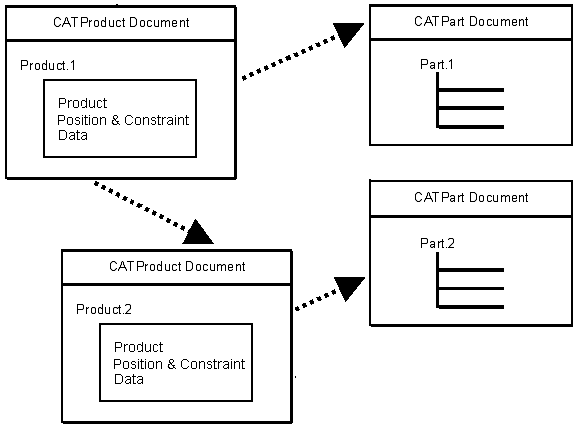
This document explains how a Product (CATProduct document) is managed in a Process (CATProcess document), what happens when the Product is modified, and the recommended methodology in a Machining context.
A basic Product comprises Parts, Products and elements (constraints, positions). These constraints and positions define the relative/absolute position of the Parts and Products. The Part and Product documents are referenced by the Product by means of links.
When a basic Product is to be used by a Process, an instance of the Product is created in the Process. The Product document is referenced by this Product instance by means of link.
The instance keeps the Product as reference according to one of two possible modes: Flexible (default mode) and Rigid.
There are three types of modifications that can be done inside and under the Product structure that is inserted in the Process:
Only modifications to geometric position data will function differently in Flexible and Rigid modes.
Part modifications function in the same way in Flexible and Rigid modes.
Any modification to the Part does not impact Product or Process documents.
Modifications to the structure of the products function in the same way in Flexible and Rigid modes.
Propagation mechanisms of changes between the instance and the reference of the Product exist. The following are propagated immediately:
Modifications to geometric position data function differently in Flexible and Rigid modes.
Modification and update of the position of the Parts and the Products (using the compass) or the constraint values (such as offset, angle, and side) are propagated or not depending on the Rigid or Flexible mode.
Modification and update are propagated immediately.
In general, modification on the reference is propagated to the instance.
However, when constraint or position data is changed on the instance, then
instance and reference position data are no longer correlated. Any later
modification to the reference is not propagated to the instance
Therefore, a modification done in the Product Structure workbench will be
propagated on the Process document only if constraint or position data has not
been overridden.
Note that data update is not propagated to the instance and has to be
performed on the instance.
To update the instance from the CATProcess document, go into the Assembly
Design workbench and use the Update All command.
Modification and constraint update on the instance are not propagated to the reference.
To force the propagation of all modifications on the instance to the
reference, use the Propagate position to reference command on the
instance.
To forget all modifications on the instance and retrieve the reference state,
use the Flexible/Rigid Sub-Assembly command twice on the instance.
These commands are available in the Assembly Design and Product Structure workbenches.
The mode can be changed on the instance using the Flexible/Rigid Sub-Assembly command. Modifications of positions and constraint values on the instance will be lost.
A generic machine is a CATProduct representation created using the NC Machine Tool Builder product. It can be referenced in a Part Operation in a CATProcess. The characteristics of the machine can be modified using the Part Operation's Machine Editor.
These machines adhere to the Instance/Reference mechanism described above. A generic machine is added to the ResourceList in Flexible mode. This means that any modification to the machine in the CATProcess is valid only for that instance of the machine in that CATProcess: the modification is not propagated to the reference (that is, the CATProduct file).
You can modify the instance or the reference, they are both impacted by modifications. The Product has a strong link to the Processes where it is used. You are allowed to modify (and save) the CATProduct document.
For a Machining-dedicated Product that is used in a Machining CATProcess document, the preferred mode is Rigid.
You can modify the instance or the reference depending on what you want to do:
For a Product that is not Machining-dedicated and used in a Machining CATProcess document, the preferred mode is Flexible.
When the user loads a CATProcess in an NC Detailing workbench (NC Manufacturing Review, Prismatic Machining, Surface Machining, Advanced Machining or Lathe Machining), the associated CATProducts and CATParts are activated in Design mode. This is because the commands in these workbenches often require geometry selection. This is the case even when working with Cache management.
If the CATProduct or CATPart was saved in Visualization mode, this mode may be conserved for machine simulation, for example. So it is possible to work with Cache management in this case.