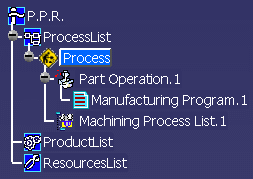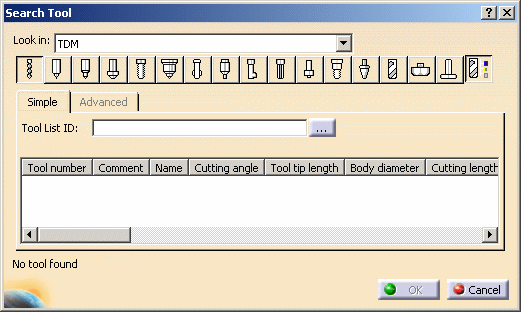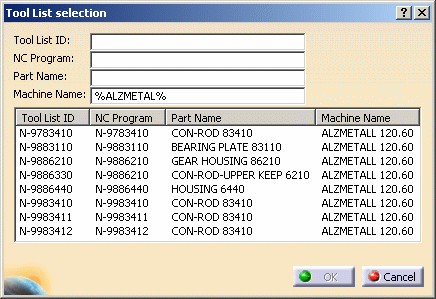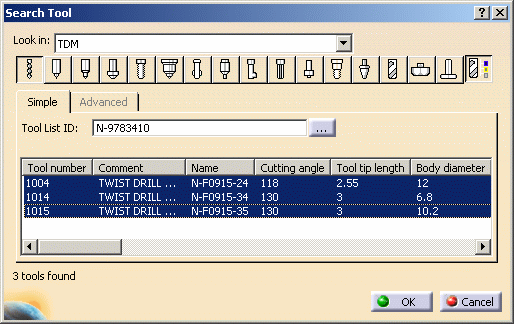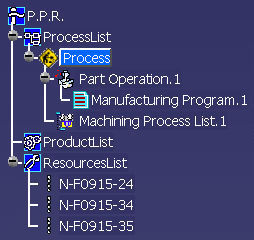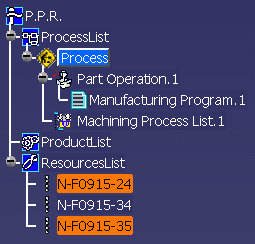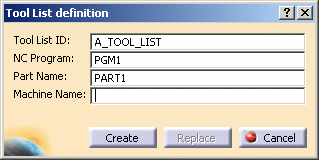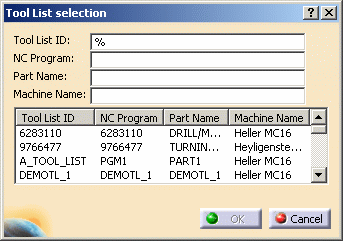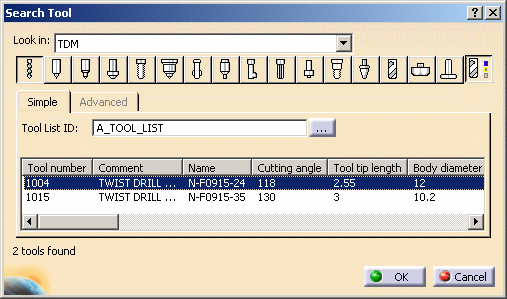|
|
This task shows you how to: | |
Import a Tool List from the TDM to the Resource List |
||
|
|
1. | Open a Machining workbench (no CATPart or CATProduct document
is needed at this stage). The manufacturing document is initialized as follows.
|
| 2. | Select Import/List Tools
The Search Tool dialog box appears. In the Look in list, select TDM.
|
|
| 3. | Select Tool List Mode Access
The Tool List Selection dialog box appears showing the tool lists currently in the TDM database. |
|
| 4. |
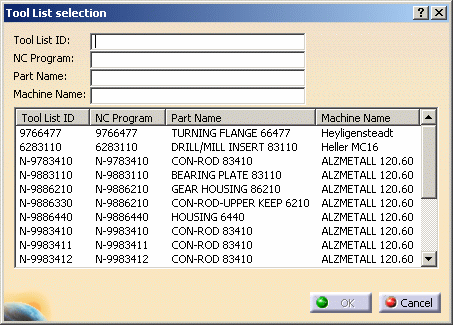 |
|
| 5. | Filter the list. The example below shows how to enter a
string to display the tool lists referenced by a given machine (the % character
represents a character string).
|
|
| 6. | Select the desired tool list and click OK. The Search Tool
dialog box is updated.
|
|
|
|
If Tool preview after selection is set in Tools > Options > Machining > Resources, an image is displayed of any tool selected in the Search tool list. Please refer to Resource settings. | |
| 7. | Select the tools that you want to import to the resource
list and click OK. The PPR Resource List is updated with the selected tools.
|
|
|
|
The selected tool will not be imported if the tool number of the selected tool already exists in the resource list. | |
Create a Tool List in the TDM from Tools Selected in the Resource List |
||
|
|
1. | Select the tools in the PPR Resource List that you want
to include in a TDM tool list.
|
| 2. | Right-click the selected tools and select Create TDM Tool List from the NC Resources menu. | |
| 3. | The Tool List Definition dialog box appears. Enter an identifier
for the new tool list. Also enter names for the NC program, part, and NC
machine. Click Create.
|
|
| 4. | Select Import/List Tools
The Search Tool dialog box appears.
Make sure TDM and Tool List Mode Access
Click the [...] button opposite Tool List ID. The tool List Selection dialog box appears. |
|
| 5. | If needed, enter the % character in the Tool List ID field
to display all the existing tool lists.
|
|
| 6. | Select the tool list that you have just created (identifier
A_TOOL_LIST) to check that this list contains the tools that you selected
from the PPR tree.
|
|
|
|
||