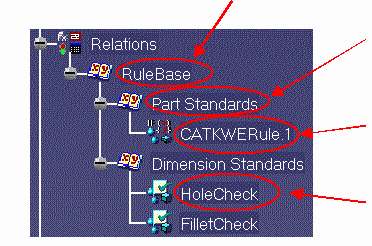About Expert Rules
 |
Creating an Expert Rule:
Select the Expert rule icon to create an expert rule, write its body,
test its syntax and add it to your rule base. |
About Expert Rules
- An expert rule is a set of instructions whereby
you can start an action for any object having a type defined in a type
list.
|
- The action can be a message which does not modify the document. More
generally it consists of a set of instructions modifying the document.
The action specified in a rule can be conditionally executed depending on
the value of one or more expressions. In an expert rule, objects are
manipulated through their attributes and methods (if any). This applies
to checks too.
|
An expert rule is made up of two parts:
- The (for all)
 field in
which you define the types list the rule applies to: field in
which you define the types list the rule applies to:
S:Shell ; H:Hole
|
- The rule body:
if (S.Activity == true) AND (H.Activity ==
true )
Message ("All shells and holes are activated")
|
To apply an expert rule to a document, solve the entire rule base.
Summary of Tasks
Here is the Knowledge Expert feature hierarchy. In the graphic
below, click the links to display the related summary of tasks.
Creating an Expert Rule
Using the Rule Editor
Editing an Expert Rule