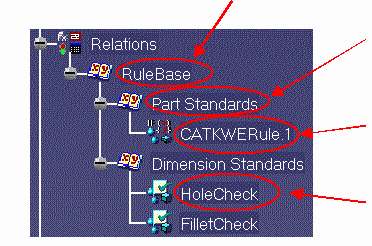|
|
Importing a Rule Base:
Select the Insert Rules icon to import the rule base (expert rules and
expert checks) of an external document into your current document. See also About Rule Bases. |
|
|
Solving a Rule Base: Select the Solve icon to solve a rule base and to apply the rules and checks contained in this rule base to your document. |