-
Replay the scenario described in Interactively Creating a Rule Set.
-
Click the Solve icon (
 ).
).
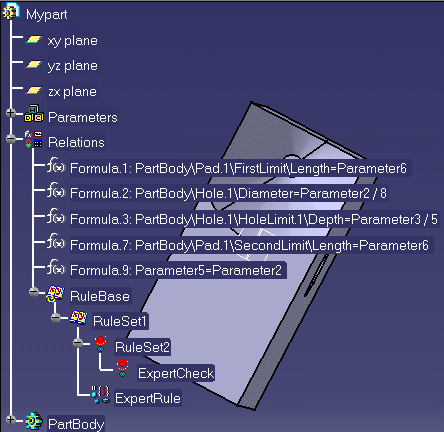
The check is invalid and a red light is displayed at the Check and at the Rule Set levels.
![]()
|
|
This task explains how a rule set appears in the specification tree when one of the checks (or all the checks) it contains fails. | ||
|
|
This summary displayed at the rule set level is intended to improve and simplify the management of rule sets. | ||
|
|
|