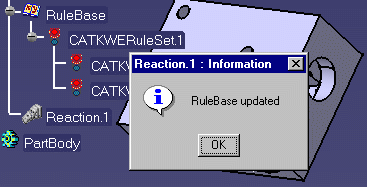The CATPart file contains a rulebase that is updated each time a modification is made.
-
Open the KwrEvent_Update.CATPart: It contains a part with holes and a rulebase made up of 2 checks.
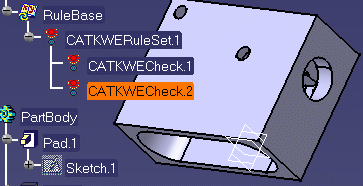
-
From the Start > Knowledgeware menu, access the Knowledge Advisor workbench and click the Reaction icon (
 ).
The Reaction dialog box opens.
).
The Reaction dialog box opens.
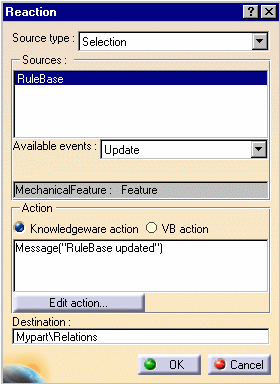 |
|
|
|
||
|
-
Double-click the CATKWECheck.1. The Check Editor opens. Modify the check: (H\Diameter == 20mm) and click OK
-
Right-click the rulebase and select Rulebase object > Manual Complete Solve. The reaction is fired and the following message is displayed: