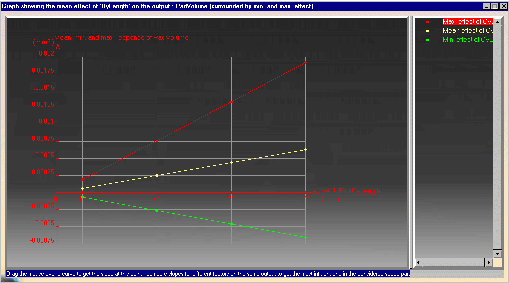![]()
-
Open the KwoDesignOfExperiments.CATPart file and access the Product Engineering Optimizer workbench (Start > Knowledgeware).
-
Click the Design of Experiments icon (
 ).
The Design of Experiments window opens.
).
The Design of Experiments window opens. -
Click
 to select the
input parameters.
to select the
input parameters. -
In the opening dialog box, select the OzLength, OxLength, OyLength parameters, move them to the Selected parameters column by using the
 button and click OK.
button and click OK. -
In the Select input parameters field, select the OzLength parameter and click
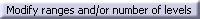 . Enter the
following data in the dialog box and click OK.
. Enter the
following data in the dialog box and click OK.
| Inferior Range | 20 |
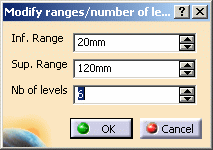 |
| Superior Range | 120 | |
| Number of Levels | 6 |
-
Apply the following values to the OxLength parameter:
| Inferior Range | 30mm |
| Superior Range | 150mm |
| Number of Levels | 10 |
-
Apply the following values to the OyLength parameter:
| Inferior Range | 10mm |
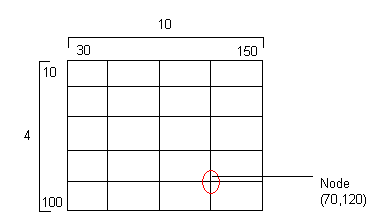 |
| Superior Range | 100mm | |
| Number of Levels | 4 |
-
In the Select output parameters field, click
 to select the
output parameters.
to select the
output parameters. -
In the opening dialog box, select the OxyArea, and the PadVolume parameters by using the
 button and click OK.
button and click OK. -
Check the Save curves in the output file and click
 to launch the
analysis.
to launch the
analysis. -
Enter the name of the output file and click Save. The analysis starts and a dialog box identical to the one below is displayed.
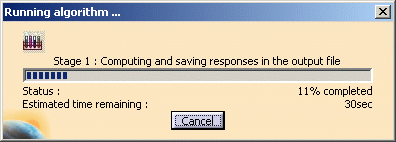
-
When the analysis is finished, select the Results tab. The number of results appearing in the Table of Experiments matches the number of updates (see Settings tab).

You can apply the values of the table to the parameters. To do so, select one line in the Table of Experiments and click Apply these values.
-
In the Select one curve scrolling list, select Plot mean effect of 'Oy Length' on the output : PadVolume. The following graphic is displayed (click the graphic below to enlarge it):