![]()
This task shows you how to use the Clash Detection functionality while performing a Kinematics simulation.
![]()
Open the DETECT_CLASH_V5.CATProduct document.
-
Click Simulation with Commands
 in the DMU Kinematics toolbar.
in the DMU Kinematics toolbar.
The Kinematics Simulation dialog box is displayed.
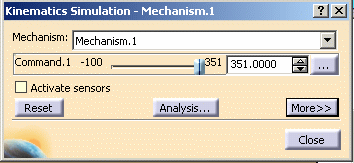
-
Click
 to
expand the dialog box.
to
expand the dialog box. -
Set the simulation mode On request .
-
Change the step number to 20.
-
Move the slider to the end
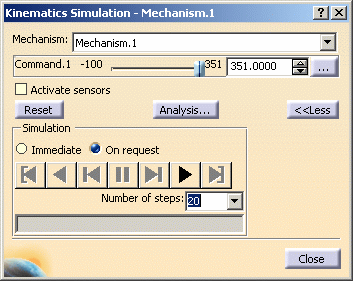
-
Select the Activate sensors check box. The Sensors dialog box is automatically displayed.
-
In the Detect Clashes area, the Automatic option is selected by default.
Set the Clash detection to Stop.
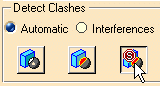
-
Launch your simulation with commands using Play forward
 .
.
The simulation is stopped once a clash is detected
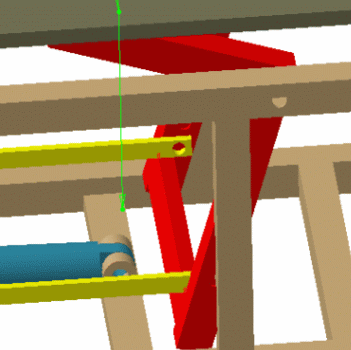
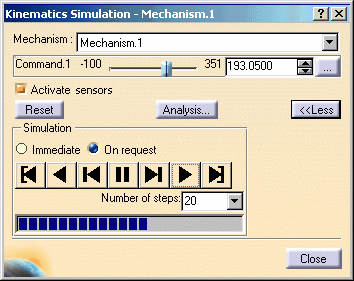
![]()
If you need to obtain a finer clash analysis, define interferences.(Refer to Detecting Interferences)
![]()