-
Click the Simulation with Commands icon
 in the DMU Kinematics toolbar.
in the DMU Kinematics toolbar.
The Kinematics Simulation dialog box is displayed.
Select GARDENA in the Mechanism drop-down list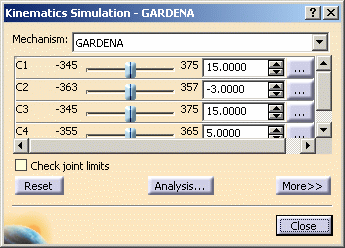
-
Click
 to
expand the dialog box.
to
expand the dialog box. -
Set the simulation mode to On request.
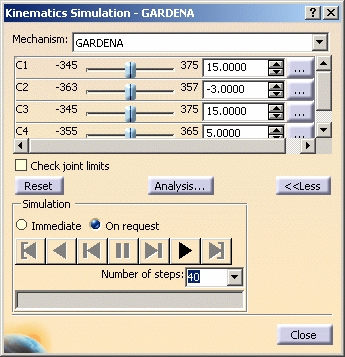
-
Click the arrow within the Clash Detection icon
 in the DMU Generic Animation toolbar.
in the DMU Generic Animation toolbar.
Undock the toolbar if necessary.
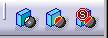
-
Set the Clash detection to on

-
Move slider to 116 for command 3 (C3)
-
Run your simulation
The clash is highlighted in the geometry area:

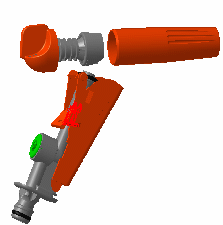
-
Now set the clash detection to Stop
 .
. -
Run your simulation. This time, the simulation stops at the first clash detected.
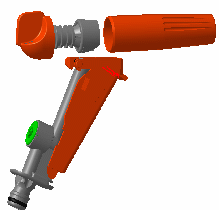
![]()
![]()