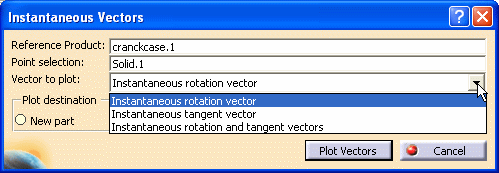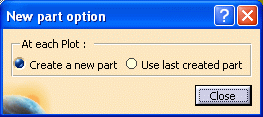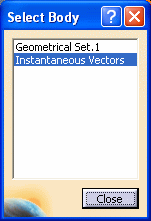![]()
This section deals with:
Plotting Capability
This new capability allows plotting instantaneous vectors for a V5 mechanism (with or without defined laws).
How to access this capability?
When simulating a mechanism with laws or with commands:
-
Click either:
- Simulation with Commands
 or,
or, - Simulation with Laws

- Simulation with Commands
-
Select the Plot vectors check box
How does it work?
-
Select:
-
a product (referred to as reference product) and
-
a point (referred to as selected point).
The product to which the selected point belongs to is called the moving product.
-
-
To plot the following vectors:
-
the tangent vector to the trajectory of the moving product relatively to the reference product, at the selected point (Instantaneous tangent vector, hereafter referred to as ITV)
-
the rotation axis of the moving product relatively to the reference product (Instantaneous rotation vector, hereafter referred to as IRV).
-
both (the combination of ITV and IRV vectors)
-
Key-terms
Reference product: Product taken as a reference and chosen by the user. It must be involved in the mechanism definition. It is not necessary the fixed Part of the mechanism. Be aware that the movement taken into account in instantaneous vectors computation is the trajectory of the moving product in this product frame.
Selected point: Point (chosen by the user) whose trajectory (relative to the Reference Product) is taken into account in instantaneous tangent vector computation.
Moving Product: Product to which the selected point belongs. This product involved in the mechanism definition (involving constraints during the selection of the selected point). It is implicit and depends on the selected point chosen by the user.
ITV: Stands for Instantaneous Tangent Vector. It is the straight line at a tangent to the trajectory of the selected point relatively to the reference product (given in the reference product axis system).
IRV: Stands for Instantaneous Rotation Vector. It is the straight line which bears the instantaneous rotation axis of the moving product relatively to the reference product (given in the reference product axis system).
License Requirements
Important: The plotting vectors capability is accessible provided that you have at least one of the following licenses: GS1, PD1, GSD or PDG license.
Simulation with Laws (step-by-step scenario )
)
Open the Engine_4_Cylinders.CATProduct document.
![]()
-
Click Simulation with Laws
 in the DMU Kinematics toolbar. The Kinematics Simulation -
Mechanism.1 dialog box is displayed.
in the DMU Kinematics toolbar. The Kinematics Simulation -
Mechanism.1 dialog box is displayed. -
Select the Plot vectors check box.
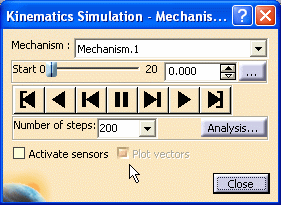
The Instantaneous Vectors dialog box is displayed
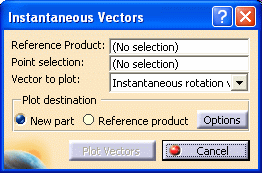
-
Specify the reference product, i.e. select the cranckcase part either in the specification tree or in the geometry area.
-
Select a point.

Zoom in to better locate the point to be selected.
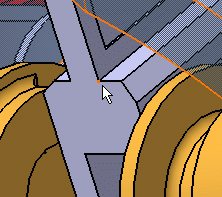
-
Select the vector to plot. Select Instantaneous rotation and tangent vectors to plot both IRV and ITV.
-
Specify the plot destination. In our example, select the Reference product option button.
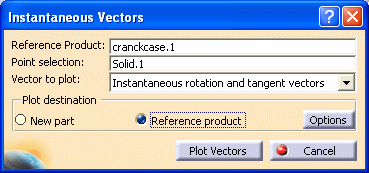
 By default, New part option button is selected.
By default, New part option button is selected.
Notes:
-
The Reference product option button is available only if the reference product is a CATPart.
-
When selecting the Plot vectors check box again after having closed the Instantaneous Vectors (Cancel button), the previous selections are kept.
-
-
Click Options button. The Select Body dialog box is displayed, listing all the geometrical sets which can receive plotted instantaneous vectors.
In our example, deselect Geometrical Set.1.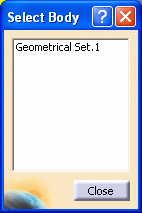
-
Click Close to take the selection you made into account.
In our example, the vectors will be plotted in a new set named 'Instantaneous Vectors' -
Click Plot vectors button. This is what you obtain:
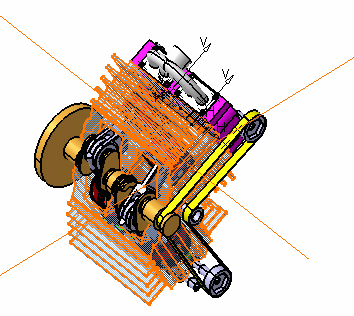
Geometries are plotted in the CATPart selected as reference product. A default Instantaneous Vectors set is created and identified in the specification tree
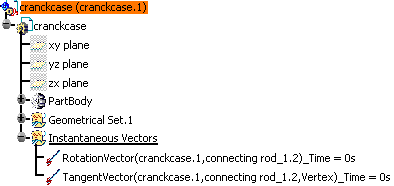
|
|
In Simulation with laws context, the trajectory of the selected point follows the law-based trajectory. |
Specifying the Vector to plot
|
|
|
You can choose the type of vectors to be plotted from the above drop-down list:
|
Defining Plot Destination
You can either select a new part or the reference product
|
|
||
|
Simulation with Commands
It is exactly the same behavior as Simulation with Laws command, except an additional field for selecting the command to be taken into account into the trajectory of the selected point computation.
-
Click Simulation with Commands
 in the DMU Kinematics toolbar. The Kinematics Simulation
-Mechanism.1 dialog box is displayed.
in the DMU Kinematics toolbar. The Kinematics Simulation
-Mechanism.1 dialog box is displayed. -
Select the Plot vectors check box. The Instantaneous Vectors dialog box is displayed:
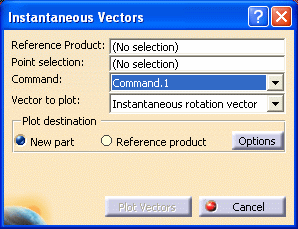

Notes: - specify the command to be taken into account for the movement.
- The trajectory of the selected point taken into account results only from the selected command modification (all other commands keep their current value).
-
Repeat from step 5.
![]()