![]()
The Swept volume functionality is very useful to design the volume swept by a set of moving products during simulation. This functionality takes into account mechanisms provided that they can be simulated with laws.
![]()
This task shows how to generate a swept volume from a mechanism which can be simualted with laws.
Open the Use_Sensors.CATProduct document.
-
Click Swept Volume
 .
.
The Swept Volume dialog box is displayed.
Note: By default, the Filter Positions check box is selected.
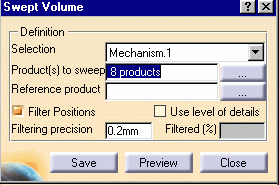
Read About the number of steps in Generating a Trace from a V5 Mechanism...
-
Click in the Product to sweep spin box, the selection list dialog box lets you select or deselect the products to sweep.
-
Select Jack_Rod.1.

-
Click Ok.
-
Click Preview to generate the swept volume.
The progress bar is displayed letting you monitor and, if necessary, interrupt (Cancel option) the calculation.
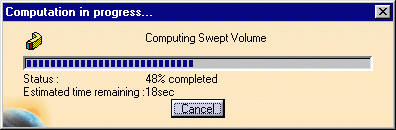
This is what you obtain:

-
Click Save.
The Save As dialog box appears:
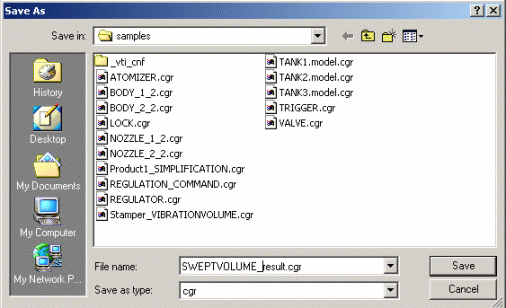
-
Select cgr file and click Save
-
Click Close.
-
Insert the Jack_Rod.1_SWEPTVOLUME.cgr into Use_Sensors, for this right-click Use_Sensors and select Components > Existing component from the contextual menu displayed. The Swept volume is identified in the specification tree and in the geometry area.
![]()