![]()
This task shows how to filter swept volume positions. It can be very useful in terms of calculation performances to retrieve positions in a swept volume. Refer to Defining a Swept Volume
![]()
You recorded a simulation in a Simulation object and
compiled the Simulation. You obtained a Replay object. You need this Replay
object to define a swept volume.
Open the Open the
KIN_SWEPT_VOL.CATProduct document.
-
Click Swept Volume
 .
.
The Swept Volume dialog box is displayed: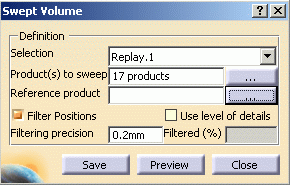
-
Click in the Products to sweep spin box, the Product Multiselection dialog box appears letting you select or deselect the products to sweep.
-
Select KIN_EX17_03_ENS3.1
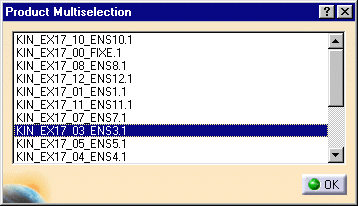
-
Click OK to confirm your operation.
-
Set the Filtering precision to 20mm.
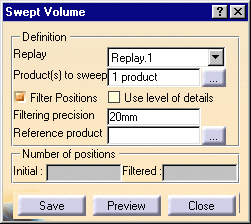
-
Click Preview to generate the swept volume. The progress bar is displayed letting you monitor and, if necessary, interrupt (Cancel option) the calculation.
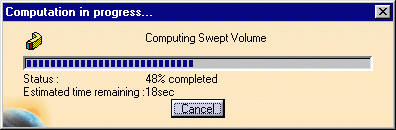
This what you obtain:
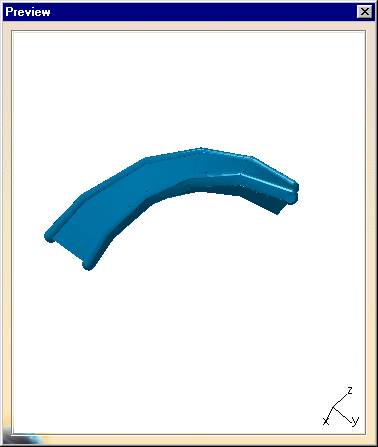
-
Click Save if you are satisfied or launch the calculation again with new values. The Save As dialog box appears automatically:
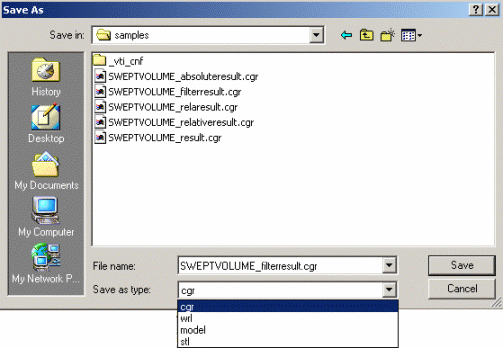
-
Select cgr format and click Save.
-
Click Close.
-
Insert the SWEPTVOLUME_filterresult.cgr into Product1, for this right-click Product1 and select Components > Existing Component from the contextual menu displayed.
The Swept volume is identified in the specification tree and in the geometry area
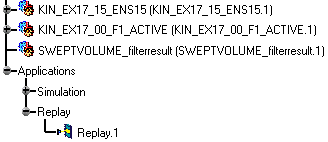

![]()
![]()