![]()
This task consists in setting joint limits.
![]()
Limits for joints which can be assigned commands are always set. Those limits are used in kinematics simulation context (refer to Simulating With Commands)
![]()
Open the SETTING_LIMITS.CATProduct document.
-
Double-click Revolute.3 in the specification tree.
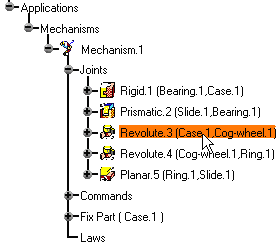
The Joint Edition: Revolute.3 dialog box appears:
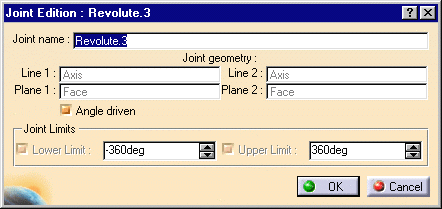
Because a command is assigned to Revolute.3, the limits are necessarily set. The default values for angle limits are:
-
Lower limit -360deg
-
Upper limit 360deg
For length command types limits, the default values are the following (for Prismatic joints, etc.)
-
Lower limit -100mm
-
Upper limit 100mm
Remember you can at any time change the unit using Tools>Options> Parameters and Measures> Units...
-
-
Click Cancel to exit the Joint Edition dialog box.
You are going to set limits on the prismatic joint which has not been assigned any command.
-
Double-click Prismatic.2 in the specification tree.
The Joint Edition: Prismatic.2 dialog box is displayed.
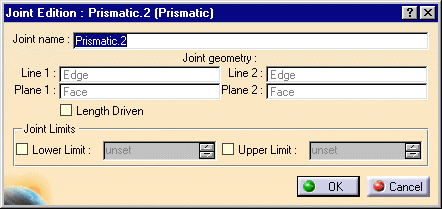
-
Check the Lower and Upper limit buttons and enter the required values:
-
-10mm
-
10mm
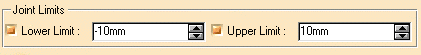
-
-
Click Ok to confirm your operation.
You are ready to run a simulation checking the limits.
![]()