Management of DXF Settings
In this scenario, administrators will learn how to lock settings using
DXF setting as an example.
The procedure is the same when locking other settings.
-
You need to work in administrator mode. To do this, proceed as follows:
- Set up the CATReferenceSettingPath variable.
- Start a V5 session using the -admin option.
-
When logged as administrator, a green lock button is displayed to the left:
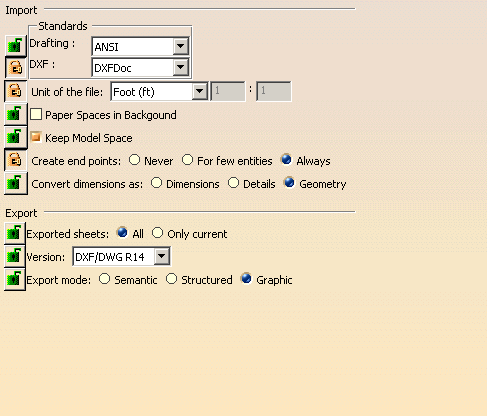
Clicking this green lock (which then turns  ) lets you lock the default
parameters for all users.
) lets you lock the default
parameters for all users.
As a consequence, the values of those options will be locked when running a session as non-administrator.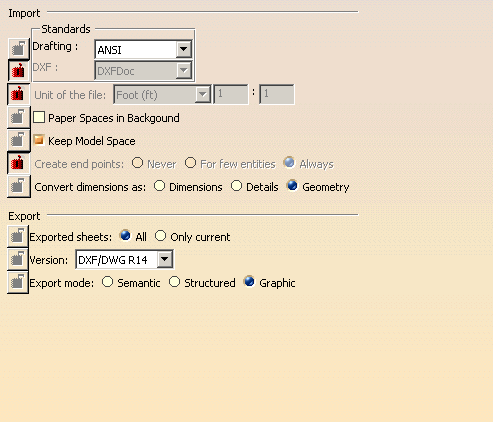
![]()