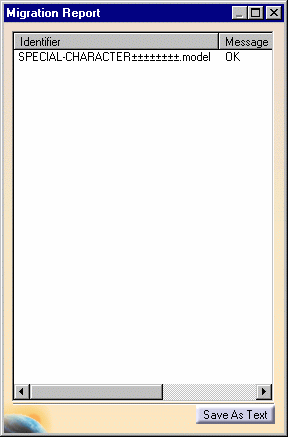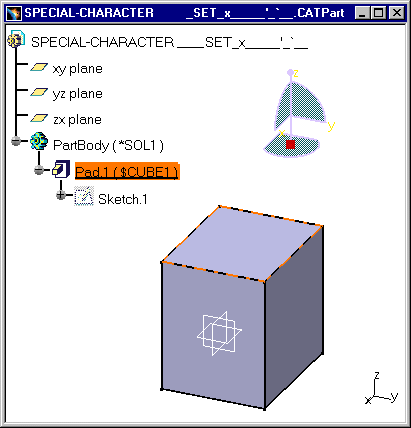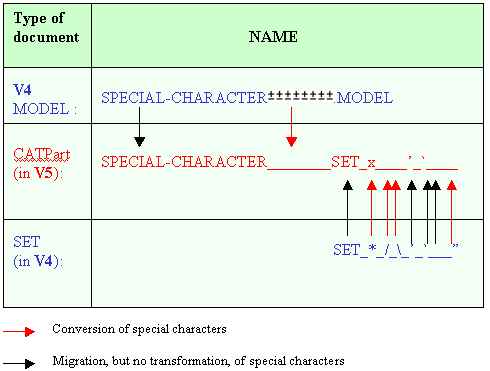When you copy / paste AS SPEC a model containing special characters, only the name of the PartBody is transferred into CATIA V5 (for example, *SOL1). Only the Geometry (content) is transferred and not the structure such as *MASTER and *SET names.
With the migration Batch, some special characters within the *MASTER are migrated, others are converted into different characters. In this scenario, we will show what is the action of the Batch on V4 model names.
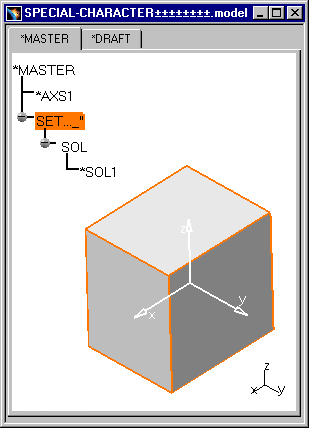 |
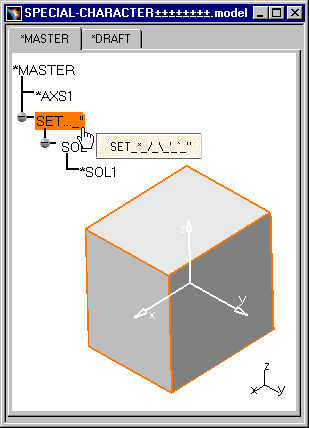 |
-
Launch the Batch by entering the command:
CNEXT -batch -e CATV4ToV5Migration
For more information about Migration in Batch Mode, refer to Converting CATIA Version 4 Models into CATIA Version 5 with the PLMV4ToV5Migration Batch.
-
Select the V4 model and specify the directory name in which the data will be created (by default the data are created in the same place where the V4 documents are stored).
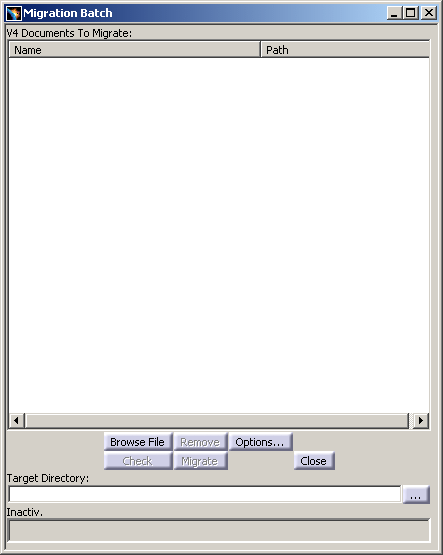
-
Press the Migrate button in order to convert V4 Documents into V5 Documents.
-
The migration report will be displayed in another dialog box at the end of the operation.
Double-click on the line of your choice to have more information. In the Migration Report box, the message is OK: the .models and their components can be converted into CATIA V5.
As a consequence you have access to the V4 document, converted into:
SPECIAL-CHARACTER_SET_x____'_`__ .CATPart.
Here is an illustration of the name conversion that took place in our example:
The Batch offers possibilities to make more relevant migrations for complex V4 data structures. *SET is converted into a CATPart and some of its special characters have been replaced by others allowed in CATIA V5 on Windows. Precisely, the following characters are not supported on Windows:
> (greater than)
< (less than)
* (asterisk)
: (colon)
" (quotation mark)
? (question mark)
\ (backslash)
| (vertical bar)
What About the migration of a V4 model with special characters in its name
The following table specifies the conversion of some characters in Batch mode:
V4 (on UNIX)
V5 (on NT)
_ (underscore) * x / (slash) _ (underscore) \ (backslash) _ (underscore) _ (underscore) _ (underscore) ' (apostrophe) ' apostrophe ` (accent) ` (accent) " (quotation mark) _ (underscore) all the remaining special characters _ (underscore)
V4 to V5 Migration
As Result As Spec SPACE Elements Infrastructure - Structural Entities Model CATProduct, CATPart and/or CATDrawing Session CATProduct Library (SPACE Detail) Catalogs of Parts Assembly Files CATProduct & Assembly Constraints Detail used for Ditto In the interactive mode, with the copy / paste AS RESULT of Dittos, the elements of the linked Detail are copied AS RESULT, updated, and put into the No Show space. In the Batch Mode, the elements of the linked Detail are copied AS RESULT.
In the interactive mode, with the copy / paste AS SPEC of Dittos, the elements of the linked Detail are copied AS SPEC, updated, and put in the No Show space. In the Batch Mode, you get a V5 Part or a Product.
Ditto In the interactive mode, the Dittos are represented in the Part by a link on the bodies managed by the copy AS RESULT operation of the Detail elements. In the Batch Mode, the Dittos are represented in the Part by a link on the bodies managed by the copy AS RESULT operation of the Detail elements.
In the interactive mode, the Dittos are represented in the Part by a link on the bodies managed by the Copy AS SPEC of the Detail elements. In the Batch Mode, you get a V5 Part or a Product.
Detail for Macro-Primitives N/A In the interactive mode, for the copy / paste AS SPEC of a solid using Macro-Primitives, the elements of the linked Detail are copied AS SPEC, updated, and put in the No Show space. Macro-Primitives In the interactive mode, the solid who contains the Macro-Primitive is copied AS RESULT: it means that only its BRep is copied, without specifications. In the interactive mode, the Macro-Primitives are represented within the specifications tree of the body by links with the copy AS SPEC of the Detail elements. Layers The layer's numbers are transferred but not the filters. The layer's numbers are transferred but not the filters. Geometric sets You get a V5 Part. All the elements of the Set are migrated. You get a V5 Part. All the elements of the Set are migrated. Transformation N/A Affects Specifications Show/No Show The Show / No Show characteristic is respected.
Dittos (*DIT) in No Show are not migrated.
Macro-Primitives in No Show are not migrated.The Show / No Show characteristic is respected.
Dittos (*DIT) in No Show are not migrated.
Macro-Primitives in No Show are not migrated.Color Tables Color Tables Display Types (graphic) N/A Models Naming V5 document Names Models Comments Product Description Property Tolerances N/A
![]()