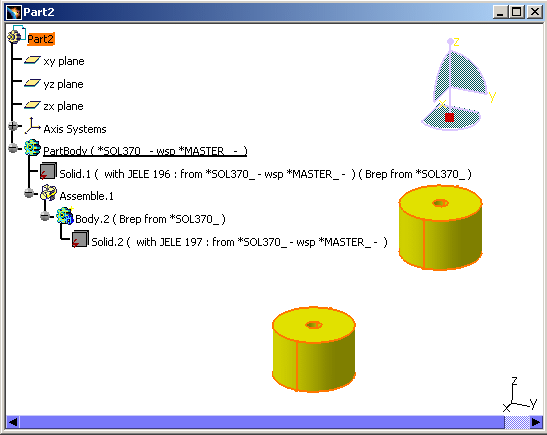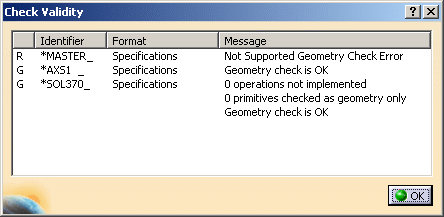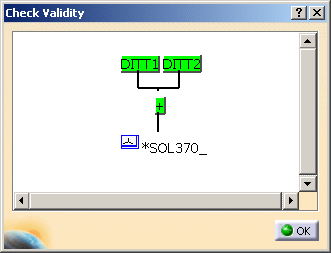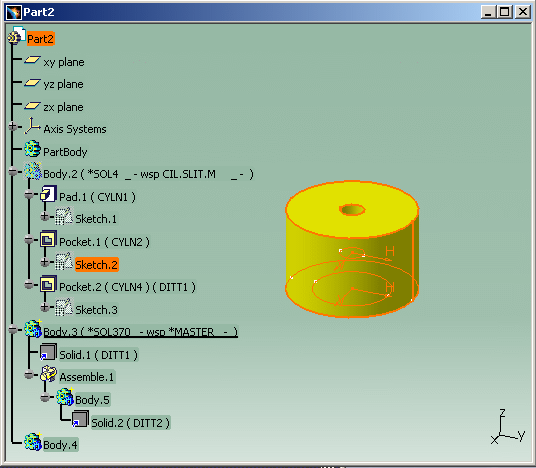In CATIA V4, Dittos can be used within the CSG Tree of a solid as features. They are no longer called Dittos but Macros Primitives. For more information about the migration of V4 Dittos into CATIA V5, refer to Ditto / Detail.
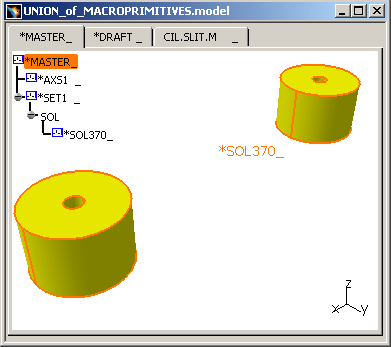 |
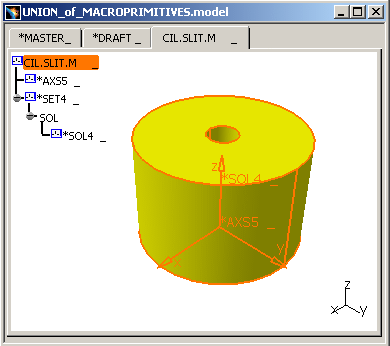 |
-
Apply a Check As Result on the .model.
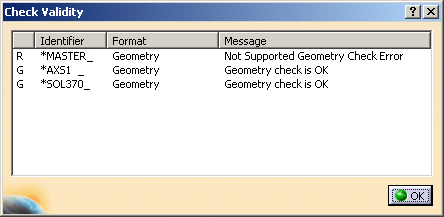
*SOL370 and all its components can be copied AS RESULT into CATIA V5: "Geometry Check is OK".
-
Copy / Paste AS RESULT the .model into a CATPart:
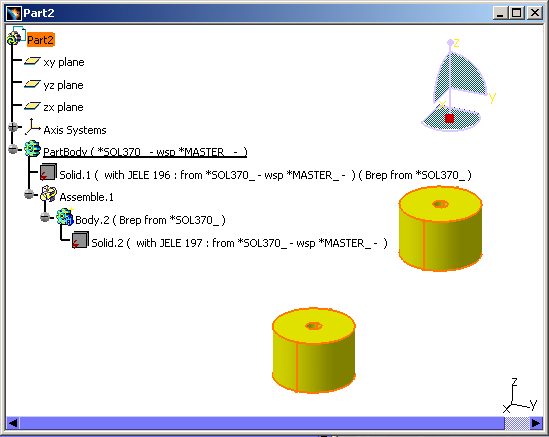
And update the CATPart (click the Part and the Update icon
) to compute the geometry:
Through this copy / paste AS RESULT operation, only the BRep of the solids are copied (refer to the Copy / Paste AS RESULT operation of a Solid); there is no more specifications (no Detail) for the body.
If you double-click one of the messages (*SOL370), you have access to the structure of the Solid of *MASTER:
-
Copy / Paste AS SPEC the Model into a CATPart:
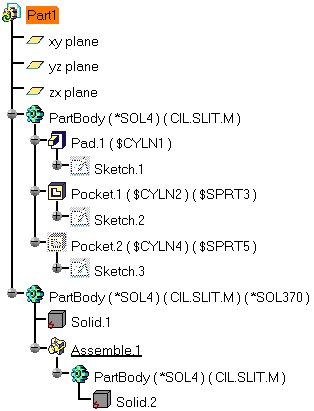
-
Update your document:
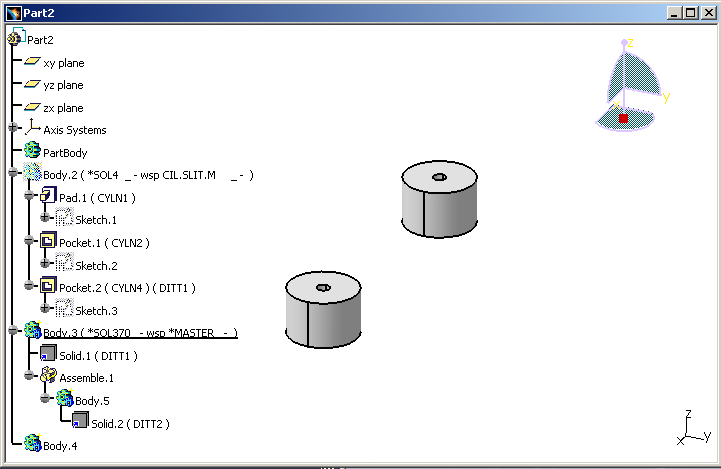
In the CATPart, there are 2 PartBodies:
- the first one contains the specifications of the Detail, CIL.SLIT.M
- the second one corresponds to the copy of the solid of *MASTER (CopyAsResultWith Link) that is to say a copy of the Macro-Primitive. It contains the specifications of the solid, *SOL370, with the Macro-Primitives translated into links (called CopyAsResult WithLink) with the body coming from the Detail.
-
To be usable by links, in the CATPart, the Details' bodies are automatically updated in CATIA V5 after their Paste AS SPEC operation. If an error is detected, a warning message appears at the end of the Paste operation : "CATIA V4 elements must be locally updated before its CopyAsResultWithLink for Macro-Primitives. One CATIA V4 element XXX from the Detail YYY presents errors during its local update." The features affected by the error are locally deactivated within the Specifications Tree.
However, it is necessary to update your Part in order to compute all the other elements.
-
The V4 structure of Macro-Primitives is maintained through the V5 functionality of CopyAsResultWithLink into the same Part. The content of the Detail is copied / pasted AS SPEC once: it creates the body, PartBody (*SOL4) (CIL.SLIT.M), in the No Show space, and the Macro-Primitives are maintained through links (called CopyAsResultWithLink) with them.
The geometric elements contained in the Detail (workspace) have been copied in the NO SHOW space of the CATPart:
If you modify some features of the body Part Body (*SOL4) (CIL.SLIT.M) from the Detail in the No Show space (for instance, Sketch.1), all the Macro-Primitives will be modified.
V4 to V5 Migration
As Result As Spec SPACE Elements Infrastructure - Structural Entities Model CATProduct, CATPart and/or CATDrawing Session CATProduct Library (SPACE Detail) Catalogs of Parts Assembly Files CATProduct & Assembly Constraints Detail used for Ditto In the interactive mode, with the copy / paste AS RESULT of Dittos, the elements of the linked Detail are copied AS RESULT, updated, and put into the No Show space. In the Batch Mode, the elements of the linked Detail are copied AS RESULT.
In the interactive mode, with the copy / paste AS SPEC of Dittos, the elements of the linked Detail are copied AS SPEC, updated, and put in the No Show space. In the Batch Mode, you get a V5 Part or a Product.
Ditto In the interactive mode, the Dittos are represented in the Part by a link on the bodies managed by the copy AS RESULT operation of the Detail elements. In the Batch Mode, the Dittos are represented in the Part by a link on the bodies managed by the copy AS RESULT operation of the Detail elements.
In the interactive mode, the Dittos are represented in the Part by a link on the bodies managed by the Copy AS SPEC of the Detail elements. In the Batch Mode, you get a V5 Part or a Product.
Detail for Macro-Primitives N/A In the interactive mode, for the copy / paste AS SPEC of a solid using Macro-Primitives, the elements of the linked Detail are copied AS SPEC, updated, and put in the No Show space. Macro-Primitives In the interactive mode, the solid who contains the Macro-Primitive is copied AS RESULT: it means that only its BRep is copied, without specifications. In the interactive mode, the Macro-Primitives are represented within the specifications tree of the body by links with the copy AS SPEC of the Detail elements. Layers The layer's numbers are transferred but not the filters. The layer's numbers are transferred but not the filters. Geometric sets You get a V5 Part. All the elements of the Set are migrated. You get a V5 Part. All the elements of the Set are migrated. Transformation N/A Affects Specifications Show/No Show The Show / No Show characteristic is respected.
Dittos (*DIT) in No Show are not migrated.
Macro-Primitives in No Show are not migrated.The Show / No Show characteristic is respected.
Dittos (*DIT) in No Show are not migrated.
Macro-Primitives in No Show are not migrated.Color Tables Color Tables Display Types (graphic) N/A Models Naming V5 document Names Models Comments Product Description Property Tolerances N/A
![]()