 |
-
Launch the PLMV4ToV5Migration from the Batch Monitor.
-
Click Browse File. The File Selection dialog box appears.
-
Click Member... / All... / Strings. Select the V4 Documents (Cone-0.model and Cone-1.model).
-
If you do not specify the directory name in which the data will be created, by default the documents are created in the same place where the first selected V4 document is stored. Click Open.
-
Click Next in order to convert V4 Documents into V5 Documents. In the Migration Report box, the message is OK: the .models and their components can be converted into CATIA V5. You can close this dialog box.
And you obtain: CONE-0_xxSET1.CATPart and CONE-1_xxSET1.CATPart in CATIA V5:

*SOL1 from CONE-1_xxSET1.CATPart points to *SOL1 in CONE-0_xxSET1.CATPart.
If you select CONE-1_xxSET1.CATPart, you can check this information using the Edit > Links command:
The Links of document dialog box appears, confirming that two links have been found to the documents.
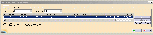
*SOL1 from CONE_0.model is migrated AS SPEC in the CATPart (the pointed Part). The Specifications of the Solid are in a tool.
The pointing model (CONE_1.model) is migrated as a Part (pointing Part), and the pointing solid (*SOL1) is migrated as a Tool with a copy/paste AsResult With Link from the Tool of the Pointed Part. The result of the paste is placed after the current feature of the pointing Part.
The internal name of the components of the model, and their migrated v5 objects internal names, are listed in a Map Table, to keep the association between a V4 object and a V5 object.
The necessary condition to have a link between the migrated pointing Part and the migrated pointed part, is that the pointed Part must be updated when the pointing model is migrated. If not, no link will be created, and the migrated solid will be a datum, in the pointing part.
MML Solids must always be up-to-date so that the batch migration into V5 can succeed.
-
Modify the EdgeFillet in the pointed model CONE_0.model and the Solid of CONE_1.model is no longer up-to-date:
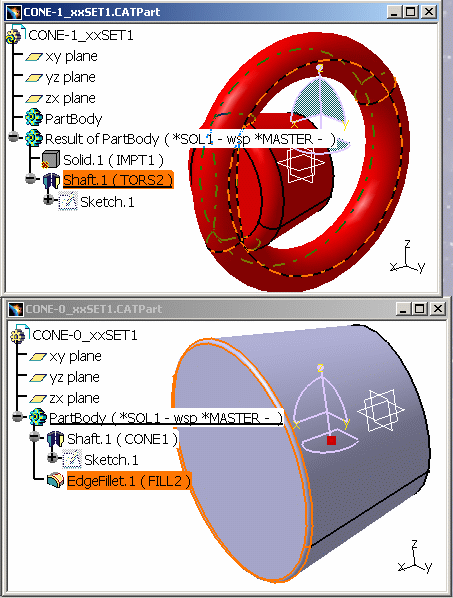
-
Update the CONE-1_xxSET.CATPart. The Specifications of CONE-1_xxSET1.CATPart adapts to the pointed Part's modifications.
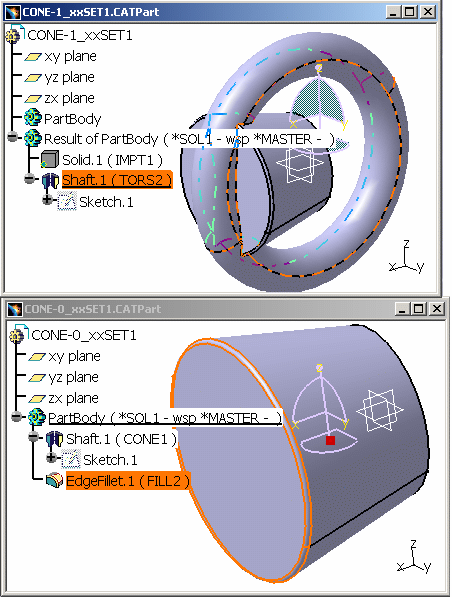
After the migration in Batch mode, associativity is maintained between the two Parts.
The link can be migrated but an conflict may occur:
- if the pointed model was renamed with the CATV4ToV5NTCompatibilityName batch and the result name already exists in the paths where models looked for.
- or if another model exists with the same name in the paths where models looked for.
![]()